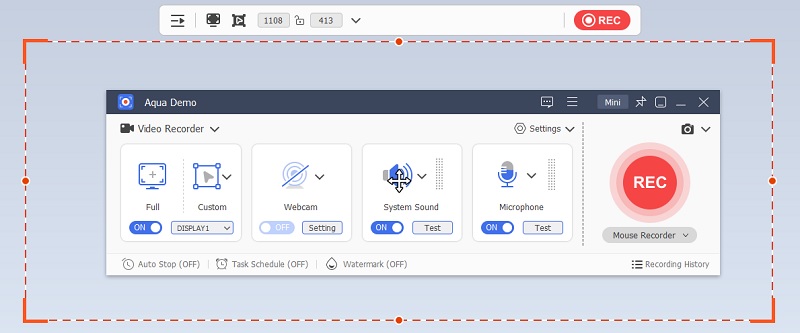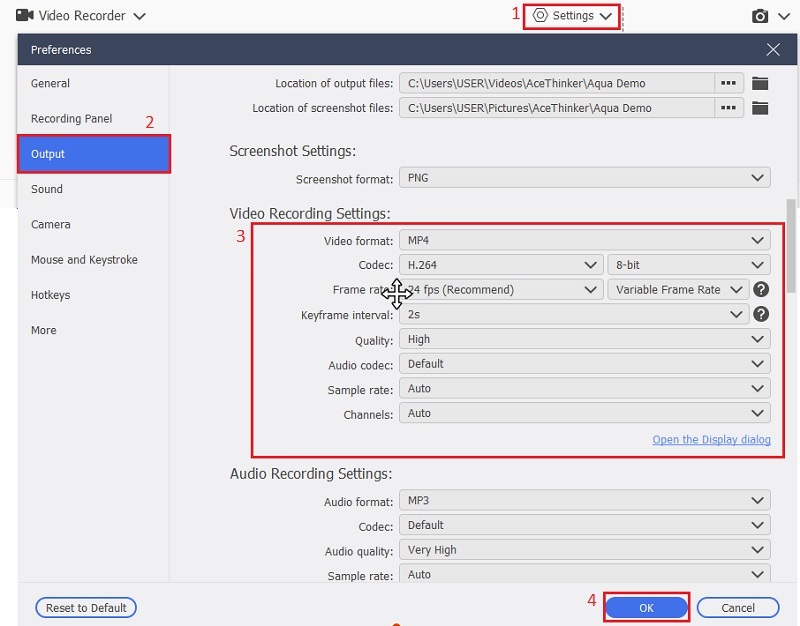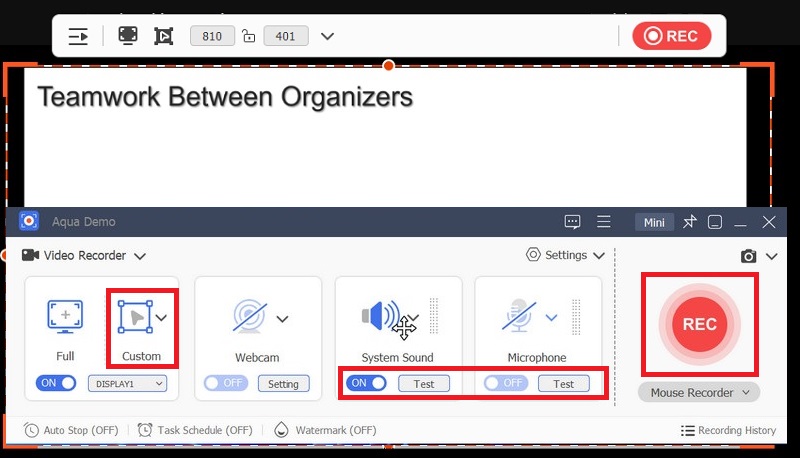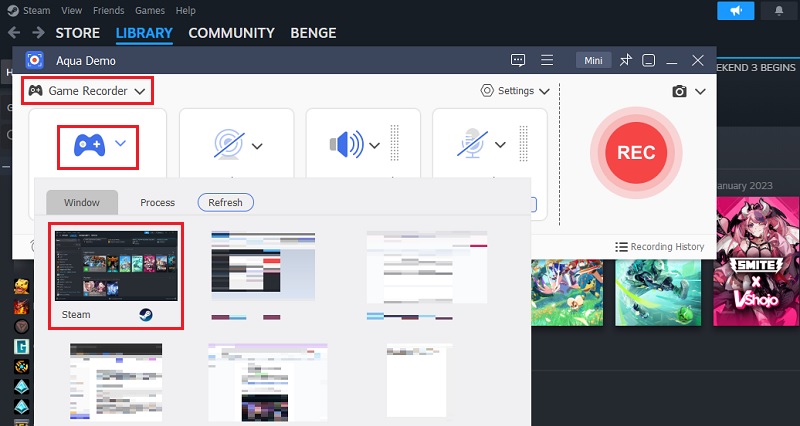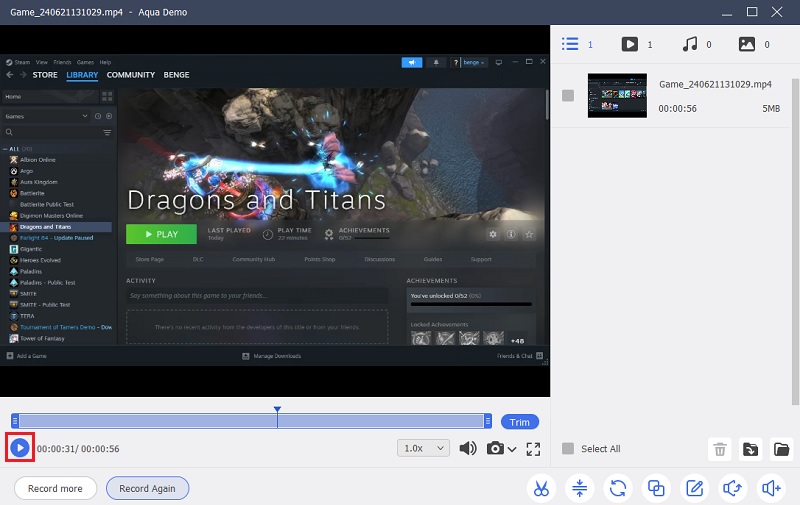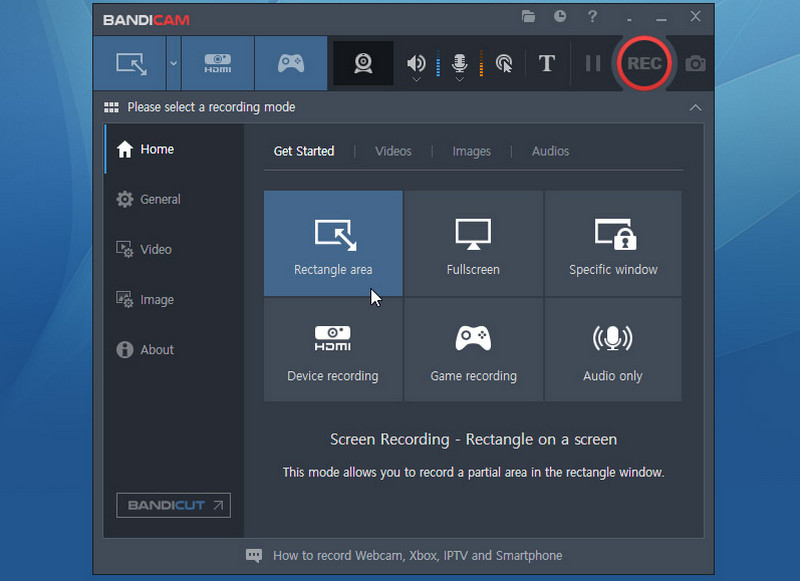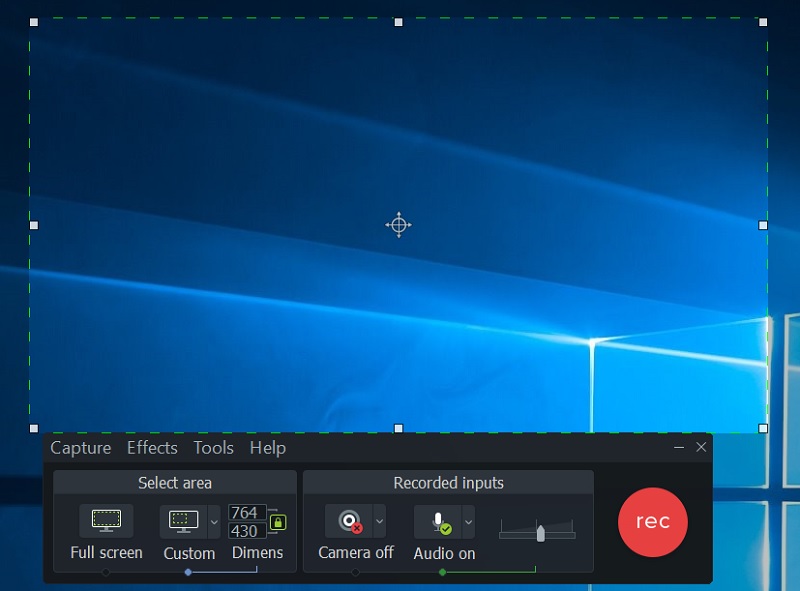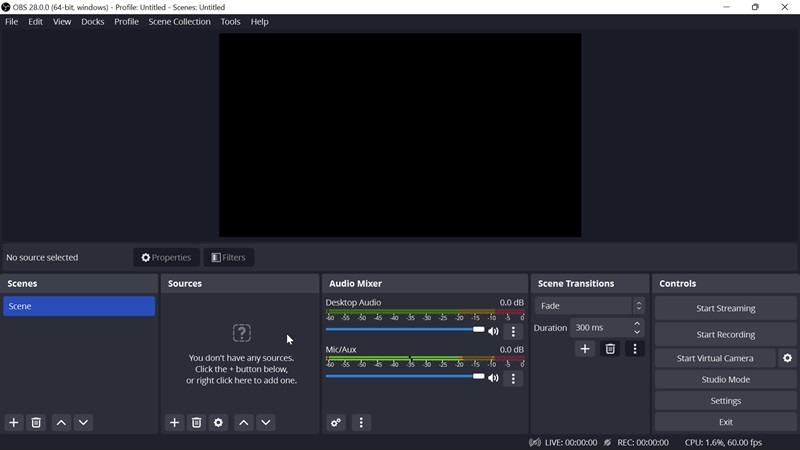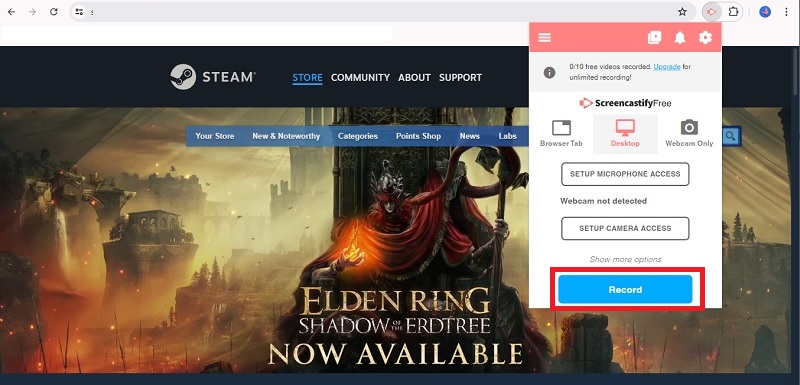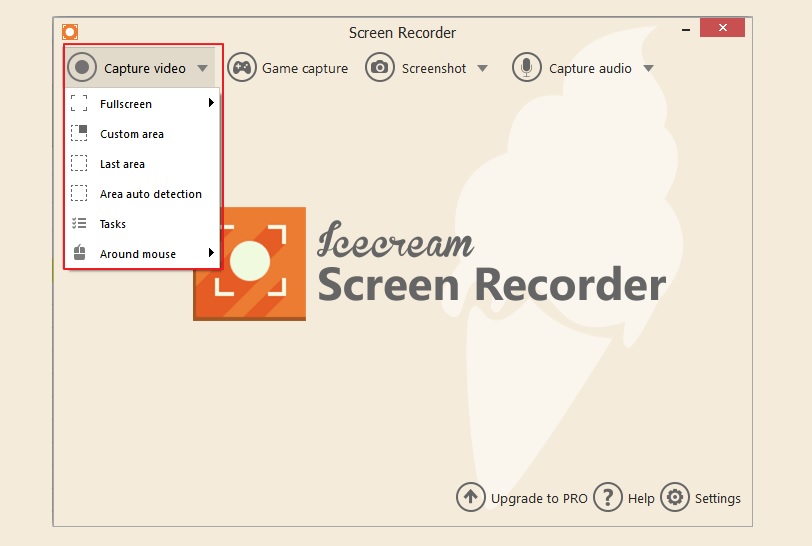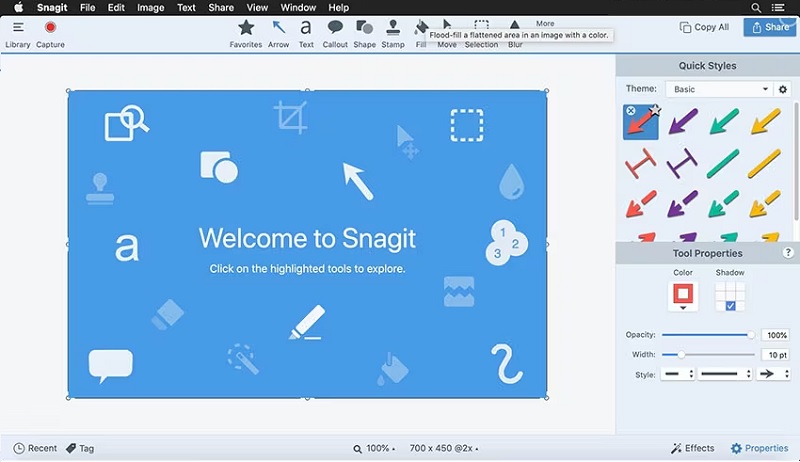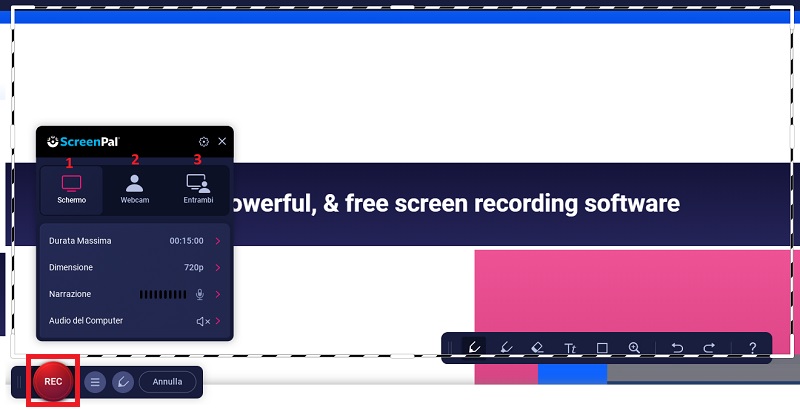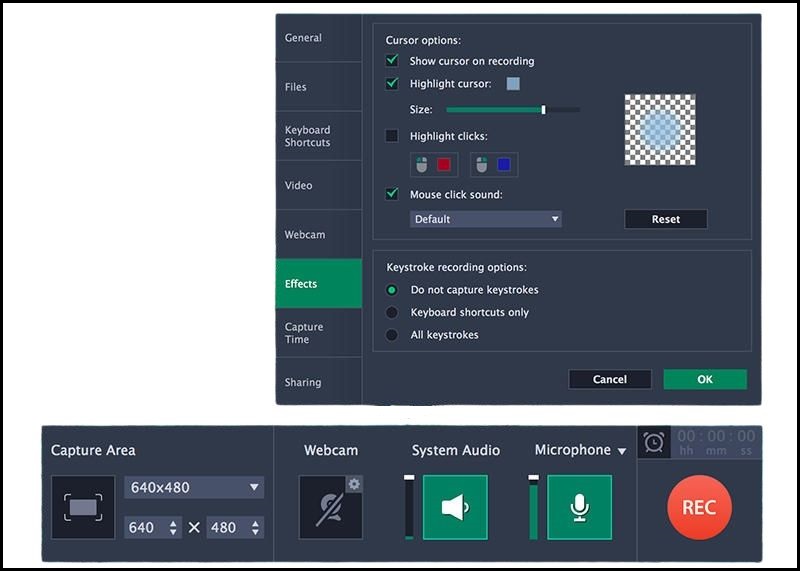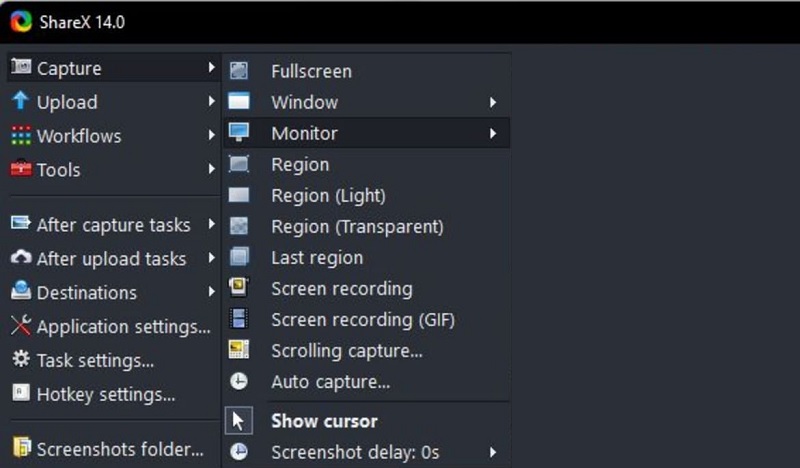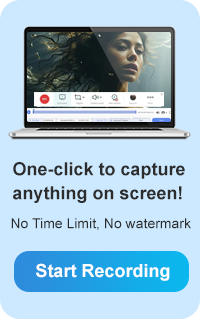A screen recorder is a crucial tool that captures everything displayed on a computer or mobile device screen, enabling users to create videos for tutorials, gameplay recordings, presentations, and more. However, the quality of these recordings matters greatly. This is where the 1080p screen recorder comes into play. A 1080p screen recorder records videos in high-definition 1080p resolution, offering crisp details and vibrant colors. Why do we need it? Because clarity enhances the viewer's experience and ensures that every detail is captured accurately. Whether you're a teacher, gamer, or content creator, the demand for clear and professional-looking videos is undeniable. This top 10 review explores the best 1080p screen recorders, evaluating their features, user-friendliness, and performance. Discover which tools can elevate your video recordings to a new level of quality and engagement, empowering you to create impactful content with ease.
On This Page
Aqua Demo
This screen recorder is renowned for its simplicity and versatility. It offers a clean and intuitive interface, making it effortless for users of all skill levels to capture high-quality 1080p videos. This 1080p screen recorder for PC boasts advanced features like audio recording, webcam overlays, and editing tools. This allows users to create polished, professional-grade content with minimal effort, making it an excellent choice for high-quality video recording on PC.
Features:
- Apart from 1080p, it can record up to 4K videos.
- It supports numerous output formats like MP4, MOV, WMV, MKV, and more.
- It supports different recording modes ( full-screen, Windows tab, or specific region).
- The recorder has a "Task Scheduler," allowing you to record at a specific/scheduled time.
- Allows you to annotate in real-time recording.
- Comes with different recorder options (video, game, audio, phone, and webcam).
Step 1. Download the 1080p Recorder
To initiate the process, click the button above this guide to obtain the Aqua Demo package installer. After the download is complete, run the installer. Then, go over the installation prompts to complete the setup.
Step 2. Configure Output Settings
Once the software is installed, launch it. On the tool's main interface, click "Settings" to access the "Output Settings ." Then, on the output settings, you can click "Quality" and set it to "High" to capture screens in 1080p HD. You can also configure the frame rate and format if needed. Afterward, hit the "OK" button of the settings to save the changes made.
Step 3. Record Screen in 1080p
On the tool interface, select the "Video Recorder" option. Then, select the recording you want to capture. Toggle the button for the system sound and microphone to include them in your recording. Then, hit the "REC" to start capturing your screen.
Game Recorder: If you're recording gameplay, click the drop-down arrow beside the "Video Recorder" option and choose the "Game Recorder" function. Click the "Select Game" drop-down arrow and pick the game you want to record. You can toggle the button for your webcam if you want to include your reaction to the gameplay. Finally, hit the "Rec" button to commence the recording process.
Step 4. Preview the 1080p Recording
Once you've finished the recording, click "Stop" to end the process. Subsequently, the "Recording History" will appear on your window with the preview panel. Then, click the "Play" button to watch the 1080p video recording you just made.
Bandicam
Bandicam is a lightweight screen recorder software that can capture screen videos in 1080p resolution at a high frame rate. It also excels in recording specific screen areas or capturing games utilizing DirectX, OpenGL, or Vulkan graphics technologies. Whether you're creating tutorials, gameplay recordings, or software demos, Bandicam ensures clarity and precision in every frame.
- It supports a chroma key, which allows you to create a green screen effect.
- Can record mouse movement and clicks.
- Has an easy-to-use interface with a minimal learning curve.
- This HD screen recorder app does not support live streaming.
Camtasia
Camtasia is an exhaustive screen recording and video editing software that enables you to record 1080p videos. It offers extensive flexibility with animations, video effects, and overlays. Additionally. its standout feature is the capability to integrate questions and interactive elements seamlessly into recorded videos. Furthermore, the strength of this 1080p recorder lies in its advanced editing capabilities. This makes it an ideal solution for those who want to record in HD on Windows 10 with professional results.
- It can record the system audio and microphone simultaneously.
- Provides a library of pre-made templates and assets to enhance videos.
- It supports inserting subtitles on recorded videos.
- The screen recorder is a premium tool with a relatively higher price point.
OBS
While OBS Studio is primarily known as a live streaming platform, it also doubles as a powerful 1080p screen recorder. It offers users granular control over the recording process through a robust and customizable interface. Besides, OBS seamlessly combines audio, video, and even webcam footage into a single high-quality output. Additionally, it supports a multi-scene setup for advanced video production.
- OBS is a free and open-source software.
- It enables you to capture audio from various sources.
- It has a streamlined settings panel to configure recording parameters.
- The learning curve can be steeper for novices compared to other options.
Screencastify
As a browser-based screen recorder, Screencastify excels in capturing 1080p videos directly from the Chrome browser. Its essential strength lies in the ease of use and the ability to record the entire screen, application window, or a selected area. While not as feature-rich as other desktop counterparts, Screencastify is an excellent choice for creating simple, no-frills screen recordings.
- This 1080p screen recorder online can record the computer’s audio and webcam.
- Users can save recordings directly on Google Drive.
- It uses minimal system resources.
- The free version of Screencastify has a 10-minute recording limit.
Icecream Screen Recorder
Icecream Screen Recorder is a lightweight 1080p screen capture tool with a straightforward interface. It authorizes you to record the entire screen, a specific window, or a customized area. It also supports recording the sound of the system and microphone. Besides, Icecream Screen Recorder offers basic video editing features to trim and crop the recorded footage, letting you remove unwanted clips. Moreover, it can be used to record HD MP4 on Mac, making it a flexible option for different devices.
- This screen recorder supports multiple output formats like MP4, AVI, and more.
- The switch control feature enables seamless transitions between the control panel and the PC screen.
- It permits you to modify the format and codec before recording.
- The free version has a watermark on the output video.
Snagit
Next on the list of best 1080p screen recorders is Snagit. It is a powerful screen recording and image capturing tool that can record your screen in 1080p. What sets Snagit apart is its robust set of editing tools, which also allow you to annotate, trim, and enhance your recordings, giving you full control over your visual content. This makes it an excellent choice for creating visual documentation and explanatory videos.
- This screen recorder supports multiple output formats like MP4, AVI, and more.
- The switch control feature enables seamless transitions between the control panel and the PC screen.
- It permits you to modify the format and codec before recording.
- The free version has a watermark on the output video.
ScreenPal
Formerly known as Screencast-O-Matic, ScreenPal is a versatile screen recording tool designed for seamless use across various operating systems. It operates directly from the web, making it accessible on both Windows and macOS platforms without requiring installation. Additionally, this web-based approach ensures users can initiate recordings swiftly and share content online effortlessly.
- It excels at swiftly capturing screen activities, making it ideal for creating short tutorials, demos, or quick presentations.
- This 1080p screen recorder online allows you to zoom in while recording.
- ScreenPal offers basic video editing features like trimming, cropping, and adding captions.
- Its web-based nature requires a stable internet connection for recording and sharing, which may be a limitation in certain environments.
Movavi Screen Recorder
Another highly recommended 1080p screen recorder is the Movavi Screen Recorder. It delivers a user-centric interface that makes capturing impressively high-quality footage of your screen activities easy. Moreover, Movavi Screen Recorder offers a range of advanced features, including the ability to record system sounds, microphone audio, and webcam at the same time.
- It can record the mouse cursor movements and clicks.
- Movavi Screen Recorder also allows you to set custom recording areas and schedules.
- It supports considerable export formats such as MP4, MKV, and more.
- Some users report that it occasionally crashes during long recordings.
ShareX
Last on the list is ShareX, an excellent 1080p screen recording software. This tool permits users to record their webcam along with the screen, making it ideal for creating instructional videos and software demos. Furthermore, it lets you annotate or highlight specific areas of the screen during the recording process. This screen recorder also offers a set of image and video editing tools.
- It supports a wide range of file formats for capturing and exporting.
- ShareX has rich customization options to tailor the recording to your needs.
- You can use the magnifying or zoom feature of the tool to highlight areas of interest.
- The interface may appear overwhelming for some users due to the extensive options and customizations.
Criteria for Defining an Effective Screen Recorder
Above are the list of the best 1080p screen recorders based on a set of criteria:
- High-quality recording capabilities with options for HD or 4K resolution.
- User-friendly interface for easy navigation and control.
- Comprehensive editing tools for enhancing and refining recorded content.
- Has reliable audio recording options, which allow you to record internal audio and microphone input.
- Flexible output formats and export options for compatibility and sharing.
- Additional features like scheduled recording and mouse cursor effects for added functionality.
What Makes a 1080p Screen Recorder Essential for PC Users?
A 1080p screen recorder is essential for PC users because it captures videos with high-definition clarity. This means your recordings will be sharp, detailed, and look professional. Whether you're making tutorials, recording gameplay, or showing software demos, 1080p resolution ensures that everything on your screen appears clear and vibrant. Additionally, it makes your videos more engaging and easy to understand, improving how you communicate ideas or show others what you're doing on your computer.