- Product
- Blog
- Store
![]()
Access our best free screen recorder tool and click the "Start Recording" button. Follow the prompts to complete the launching and installation process.
![]()
Choose your preferred recording mode from the tool's display toolbar. Whether it's full screen or custom, customize it to your liking or preference.
![]()
Tick the "Rec" key to initiate the recording. Once you're okay, hit the "Stop" button and choose the "Save" option to export your recording offline.

Our free screen recorder allows you to save recordings in high-quality MP4 format, making it ideal for professional use. The recordings are crystal clear, delivering impeccable quality.

Enjoy the flexibility of customizing your recordings. Select specific areas or windows to record screen online. Our tool provides options to tailor your recording experience.

Our browser screen recorder supports recording screen along with audio from the system or microphone. This allows users to capture visuals and sound for a comprehensive recording.
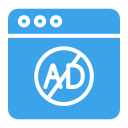
Experience uninterrupted recording sessions with our free screen recorder no watermark. It is free from ads and watermarks, ensuring a clean and professional output.
Our free screen recorder online is a user-friendly tool for easily capturing your PC screen. Launch the app, choose the specific area of the screen you want to capture, and then save the screenshot directly to your computer.
Our free screen recorder online is a user-friendly tool for easily capturing your PC screen. Launch the app, choose the specific area of the screen you want to capture, and then save the screenshot directly to your computer.
The legality of screen-recording online meetings can vary depending on your region's specific circumstances and legal regulations. Generally, it's important to obtain consent from all meeting participants before recording to ensure compliance with legal and ethical considerations.
Our free screen recorder has no time limits, allowing you to record your screen for as long as necessary without any restrictions. Whether you need to create a short demonstration or record a lengthy presentation, you can do so without worrying about time constraints.
Yes, our best screen recording software is fully compatible with Windows 10. This platform offers seamless screen recording functionality, allowing you to capture your screen with ease and convenience.
Elevate your screen capture experience with high-definition recording and customizable features.