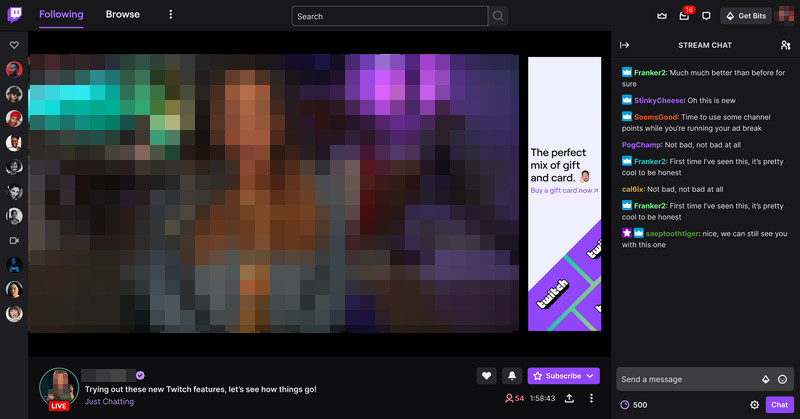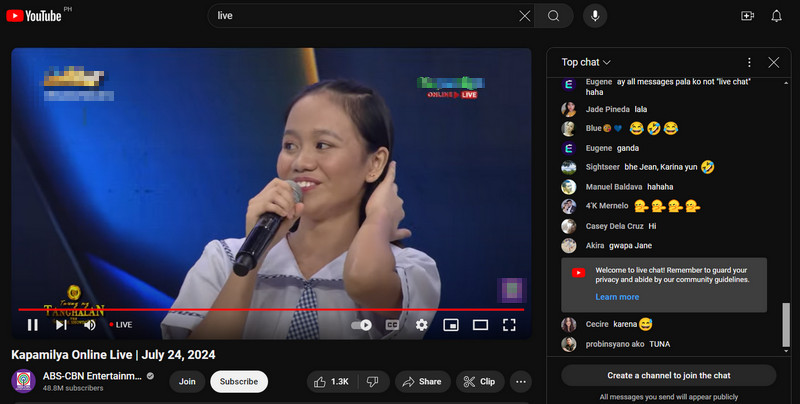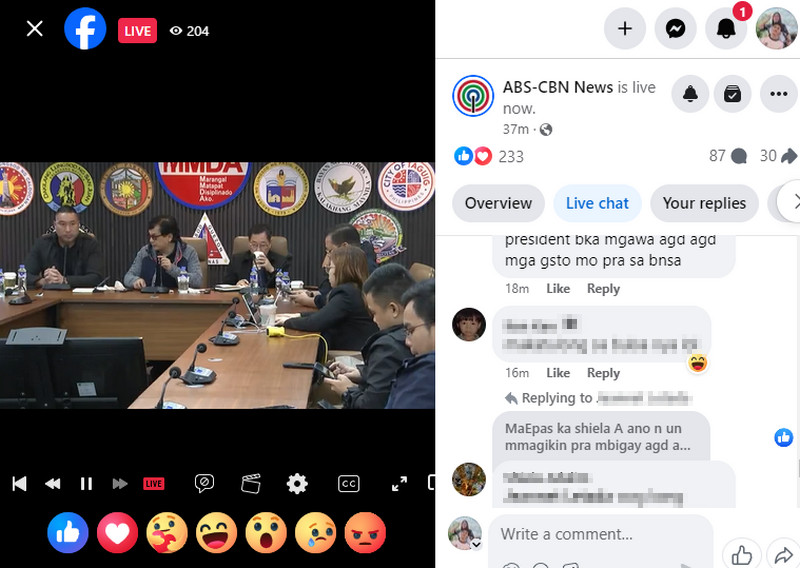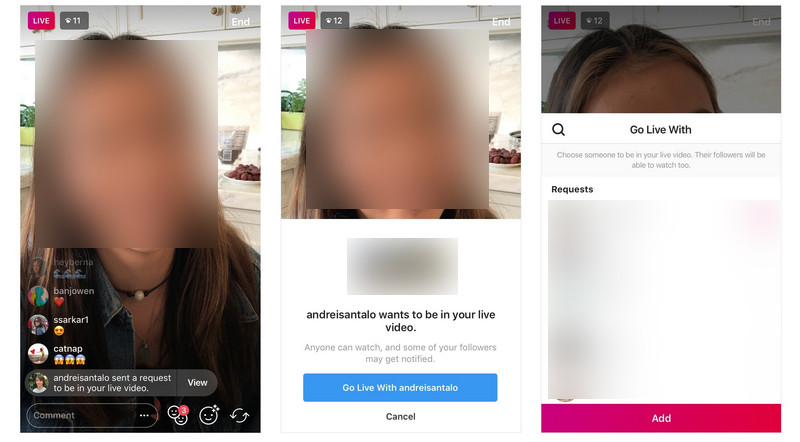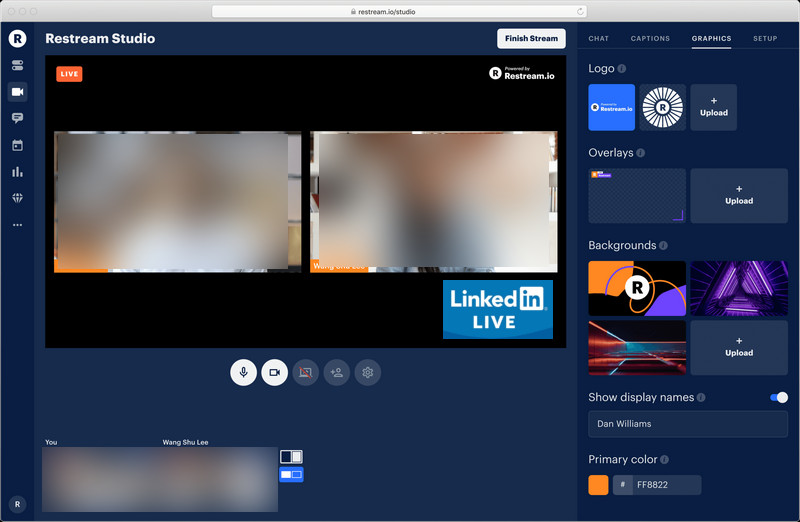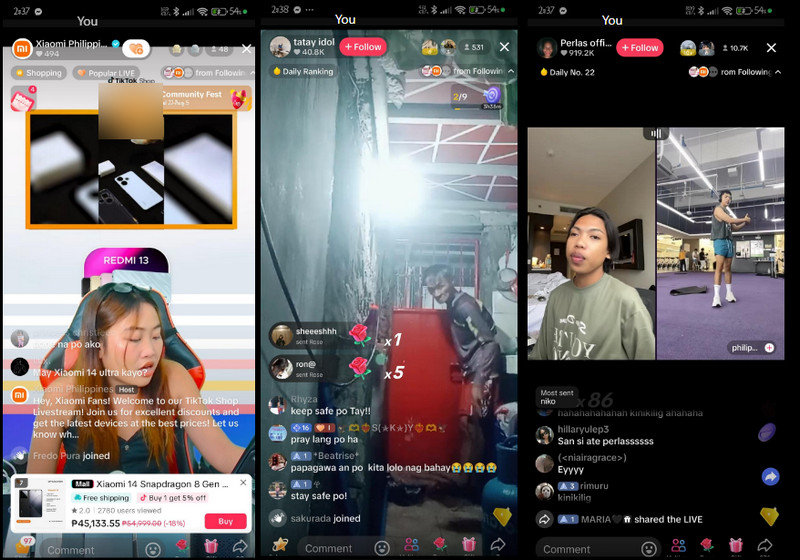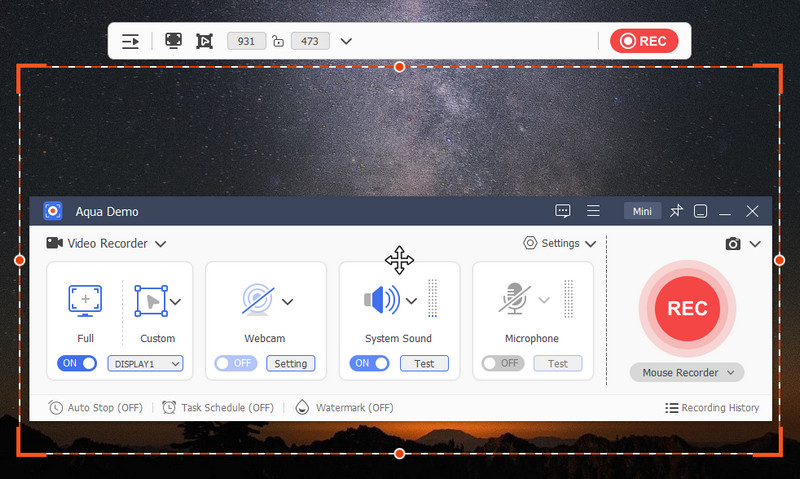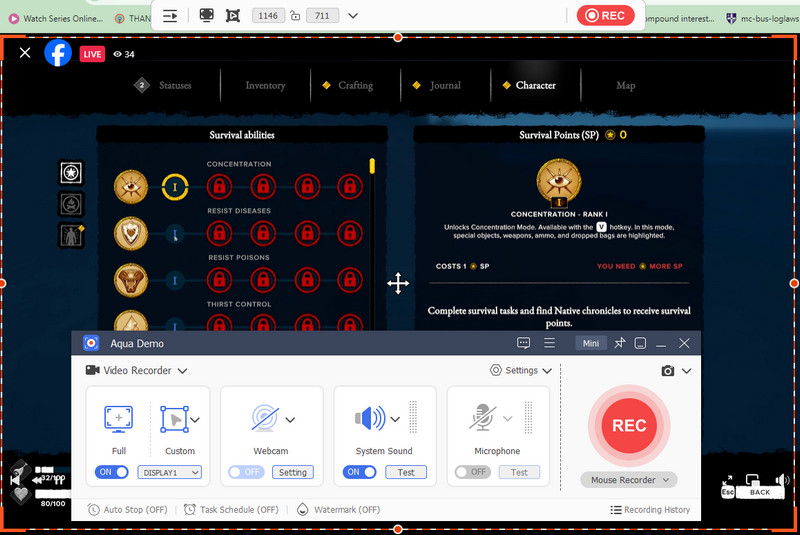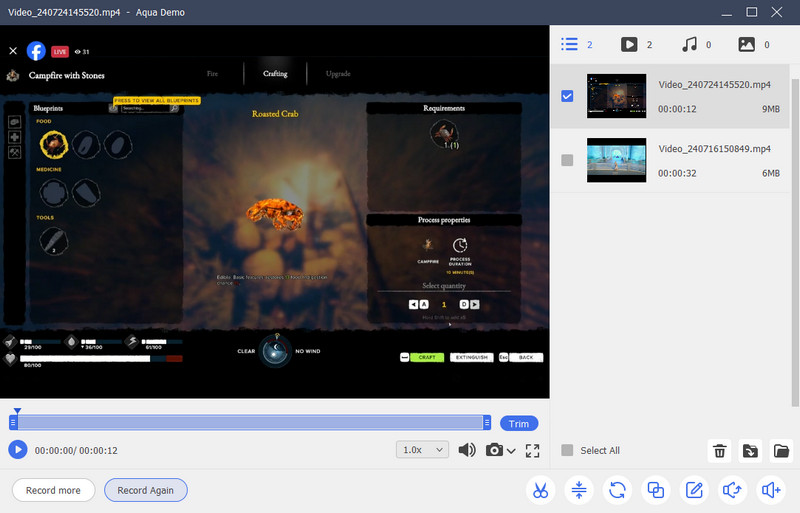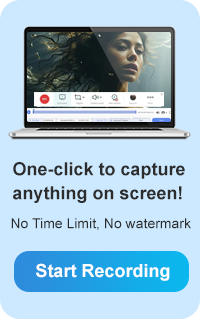Live streaming platforms are websites or apps that let people broadcast live video to an online audience. These platforms are important in today’s digital age because they enable real-time communication and content sharing. Also, they are used for entertainment, education, gaming, and even professional events. In fact, live streaming started in the mid-1990s, with early platforms offering basic video streaming. Over the years, technology has improved, and internet speeds have increased, making high-quality live streaming possible. Furthermore, major platforms like YouTube Live, Twitch, and Facebook Live have become popular, allowing anyone with a smartphone or computer to stream live content. This evolution has changed media consumption, making it more interactive and immediate. Now, in this article, we will review six live streaming platforms and their features.
| Solution | Brief Information |
|---|---|
| Two Main Types of Live Streaming Platforms | Learn the perfect streaming platforms for gaming-based and business Learn More |
| Top Live Streaming Platforms for 2025 | Six streaming platforms with description and pros and cons Learn More |
| All About Best Live Streaming Platforms | Find out the features, benefits, and challenges you might face when live streaming Learn More |
| How to Get Started with Live Streaming | Discover the needed equipment, how to set up a stream, and how to promote your live streams Learn More |
| Chart for Live Streaming Platforms | Other features of live streaming platforms in chart Learn More |
| Bonus Tip: Record Live Streams With Aqua Demo | Detailed steps on recording live stream yung Aqua Demo Learn More |
Two Main Types of Live Streaming Platforms
Live streaming on social media allows people to broadcast video content in real time to an audience online. It has become a powerful tool for both individuals and businesses to connect with viewers instantly. Here are two main types of live-streaming platforms:
Gaming-Focused Platforms
Gaming-focused live streaming platforms, like Twitch and YouTube Gaming, are popular among gamers who want to broadcast their gameplay live. Gamers can share their screens, showing their skills, strategies, and reactions in real time. Also, viewers can watch, comment, and interact with the streamer through chat features. These platforms often host gaming tournaments, live playthroughs, and tutorials. Additionally, they create a community where gamers can connect, learn, and entertain each other. Furthermore, streamers can also earn money through subscriptions, donations, and sponsorships, making gaming a potential career for passionate players.
Professional and Business-Oriented Platforms
Companies and professionals use professional and business-oriented live streaming platforms to share live content such as webinars, conferences, and product launches. Platforms like LinkedIn Live and Facebook Live enable businesses to connect with their audience in real time. These streams can include Q&A sessions, expert interviews, and educational content that provide value to viewers. Additionally, enterprises use these platforms to engage with customers, share important updates, and build their brands. Furthermore, live streaming helps companies reach a wider audience, enhance their online presence, and create a more interactive and personal association with their audience.
Top Live Streaming Platforms for 2025
1. Twitch
Best For: Gaming, niche communities
One of the free live streaming platforms that cater specifically to the gaming community is Twitch, which has over 140 million active users monthly. It has a dashboard for streamers to manage their broadcast, view chat, and access various tools. Also, it has monetization features like Bits, Subscriptions, and Ads to help content creators earn revenue. Additionally, you can turn on Stream Alerts to notify you when someone follows, subscribes, donates, and other events. Furthermore, Twitch has interactive overlays and panels that can add functionality to streams, such as mini-games, leaderboards, and more.
- Using its messaging feature, you can interact with your viewers in real time.
- Both streamers and viewers can earn using this live-streaming platform.
- There are strict requirements for a monetization option.
2. YouTube Live
Best For: General content, educational, entertainment
YouTube is one of the most popular live streaming platforms, with over 2.7 billion users. This platform offers live-streaming services, from gaming to music and general entertainment. Also, many content creators and live streamers use this platform as it has a built-in audience and tools for managing, promoting, and monetizing their live streams. Additionally, the live video will automatically be saved as a video on your channel when the stream ends. By that, some viewers can watch the replay even after the live event. Furthermore, it also has a live chat feature, where viewers and streamers can interact in real-time during the broadcast.
- DVR functionality allows viewers to pause, rewind, and replay live streams.
- You can also create a poll or Q&A session to engage viewers during the stream.
- YouTube has strict content guidelines and can suspend your account if you violate them.
3. Facebook Live
Best For: Community engagement, local businesses, events
Facebook is a social media platform/app that allows you to post and share content. One of the features you can enjoy and make money from is its Live feature. Also, This one of the live streaming platforms with chat can give real-time analytics and insights from your viewership, engagement, and reactions during the live stream. Besides, it provides you with detailed insights into the performance of the live stream, including watch time, peak concurrent viewers, and more. Additionally, Facebook has six reaction emojis that viewers can use to react on your live stream. This included like, love, haha, wow, sad, and angry emoticon reactions. Furthermore, you can also gain monetization by viewers sending virtual gifts and stars.
- It integrates with professional streaming software and hardware for enhanced broadcast quality.
- This platform allows you to share the live stream across multiple pages and profiles to increase reach.
- To enable in-stream ads for monetization, you need to have at least 10,000 followers and 600,000 minutes of views in the last 60 days.
4. Instagram Live
Best For: Personal branding, influencers, lifestyle content
One of the live streaming platforms for sports, entertainment, and influencer content is Instagram Live. You can go live with your phone camera and interact with your audience in real time. Additionally, your followers will receive a notification when you start a livestream, making it easier to build an audience. Furthermore, your viewers can comment and send reactions during the stream, which helps to drive engagement. It also allows you to use question stickers to gather questions from viewers before going live and answer them during the broadcast. Moreover, you can go live with up to three guests, allowing for multi-person broadcasts.
- It has a lot of filters and special effects you can use to enhance your livestream.
- Viewers can purchase badges during the live stream to support the broadcaster.
- The live replay is only available for 24 hours after the broadcast ends.
5. LinkedIn Live
Best For: Professional content, webinars, industry discussions
LinkedIn is a social networking platform and one of the best live streaming platforms for education, business, and non-profit content for professionals. LinkedIn Live has a more business-oriented audience compared to other social media platforms and caters to content creators looking to reach professionals. However, the live feature on this platform is not available to all users. You need a third-party streaming tool to integrate with LinkedIn to start broadcasting. Nonetheless, it provides valuable analytics and insights to help creators understand their audience and engagement.
- It allows you to save the replay video on your LinkedIn profile.
- You can share slides, documents, and other visuals during your livestream.
- No monetization options available
6. TikTok Live
Best For: Entertainment, challenges, personal content
TikTok is one of the most popular short-from video hosting and live streaming platforms for music, comedy, and entertainment content. It has more than 1 billion active TikTok users monthly, making it an excellent platform for content creators to grow their audience and engagement. With TikTok Live, you can interact with your viewers in real time, and they can send virtual gifts that you can then convert into cash. Furthermore, it has built-in tools like filters, special effects, and gifts that you can use to enhance your live streams. Moreover, you can invite guests to your livestream and collaborate with other creators.
- You can create quizzes and polls to engage with viewers during the live stream.
- It has features to filter comments, block or mute users, and assign moderators.
- You must have 1000 followers to access the live streaming feature on TikTok.
All About Best Live Streaming Platforms
Live streaming platforms have become popular in recent years. They offer a dynamic and engaging way for individuals, gamers, and businesses to connect with audiences in real time. This section will teach you more about the best free live streaming platforms. It will include features to look for, benefits, challenges you might face, and how to choose the right platform for your needs.
- Audience Demographic: Live streaming platforms cater to various age groups and interests. Some are popular with younger audiences who enjoy gaming and social interactions. In contrast, others attract professionals or niche communities interested in specific topics.
- Content-Type: Different platforms focus on different kinds of content. Some are designed for gaming, while others are great for live events, educational content, or casual vlogging. Choose the best live-streaming platform that matches the type of content you want to stream.
1. Features of Live Streaming Platforms
When choosing a live-streaming platform, look for some of the features listed below.
- High-Quality Video and Audio: Supports various resolutions and frame rates for clear, smooth streaming. Ensures audio quality is clear and free of interruptions.
- Interactive Chat: It allows viewers to communicate in real-time, ask questions, and engage with the streamer. It often includes moderation tools to manage the chat.
- Monetization Options: It offers ways to earn money, such as through ads, subscriptions, donations, or sponsorships. It also helps creators and businesses monetize their content.
- Analytics and Insights: It provides data on viewer numbers, engagement rates, and demographics, helping creators understand their audience and optimize their content.
- Mobile and Desktop Accessibility: Ensures that streams are accessible from various devices, including mobile phones, tablets, and computers. This makes it easy for viewers to watch from anywhere.
2. Benefits of Using Live Streaming Platforms
Streaming on different social media platforms offers a variety of benefits for businesses and individuals.
- Enhanced Audience Engagement: Live streaming lets you interact with your audience in real-time, making your content more interactive and engaging. Viewers can ask questions, leave comments, and participate in live polls, creating a more dynamic and engaging experience.
- Real-Time Feedback: Get instant feedback from your viewers, allowing you to adjust your content. This immediate interaction helps you understand what your audience likes or dislikes, helping you improve your future streams.
- Broader Reach: Live streaming platforms can help you reach a global audience, breaking geographical barriers. You can attract viewers from all over the world, expanding your reach and growing your community.
3. Challenges of Live Streaming
Despite the benefits, live streaming platforms do face some challenges.
- Technical Issues: Live streaming requires a stable internet connection and reliable equipment. Technical problems like lag, poor video quality, or audio issues can disrupt your stream and frustrate your audience.
- Content Moderation: Managing live interactions can be challenging, especially if you have a large audience. You may need to moderate comments and handle disruptive behavior in real-time to maintain a positive environment.
- Consistency and Planning: Maintaining a regular streaming schedule and consistently producing high-quality content can be demanding. Also, it requires planning, preparation, and a significant time commitment to keep your audience engaged and returning for more.
How to Get Started with Live Streaming
Equipment Needed
- Camera: You can use your smartphone, a webcam, or a DSLR camera. Many people start with their smartphone or webcam.
- Microphone: Good audio is important. You can use your phone's built-in mic, but a separate microphone can improve sound quality.
- Lighting: Natural light works, but a ring light or other simple lighting setup can make you look better on camera.
- Stable Internet: A strong and stable internet connection is crucial to avoid buffering and disconnections.
- Streaming Software: You can also use best streaming software like OBS, vMix, Streamlabs, etc., that integrates with various social media platforms.
Setting Up Your Stream
- Choose a Platform: Decide where you want to stream. Popular platforms include YouTube Live, Facebook Live, Twitch, and Instagram Live.
- Set Up Your Stream: Add a title, description, and any tags to your stream. Also, choose the right category so people can find your stream.
- Test Your Stream: Perform a test stream to ensure that everything works. Additionally, check your video, audio, and internet connection.
- Start Streaming: You can now start streaming after setting up.
Promoting Your Live Stream
Promoting your live stream is just as important as creating great content. Whether you plan to stream games, tutorials, or casual chats, building awareness ensures more viewers join in. For example, when you go live on TikTok, promoting your session ahead of time can help you draw a larger and more engaged audience.
- Announce Ahead of Time: Tell people when you'll be streaming. Post on your social media accounts a few days before and on the day of your stream.
- Create a Teaser: Share a short video or image about what your stream will be about to generate interest.
- Share the Link: Share the link to your stream on all your social media platforms and any relevant groups or communities.
- Engage with Your Audience: During the stream, interact with viewers in the chat. Answer questions and respond to comments to keep people engaged.
- Post-Stream: After your stream, share the recorded video and thank your viewers for joining. Ask for feedback to improve future streams.
Chart for Live Streaming Platforms
| Live Streaming Platforms | Primary Audience | Special Features | Device Support |
|---|---|---|---|
| Twitch | Gamers and general | Twitch Prime, Extensions | PC, Console, Mobile |
| YouTube Live | General, diverse topics | Live captions, DVR, Live polls | PC, Mobile |
| Facebook Live | General, community-based | Watch Parties, Events Integration | PC, Mobile |
| Instagram Live | Personal and influencer-focused | Filters, Effects, Stories Integration | Mobile |
| LinkedIn Live | Professionals and B2B | Integration with LinkedIn features | PC, Mobile |
| TikTok Live | General, younger audience | Filters, Effects, Live Events | Mobile |
Bonus Tip: Record Live Streams With Aqua Demo
Aqua Demo is a screen recording tool that can capture live streams on any social media platform. For instance, you can easily record a Twitch stream with this tool, giving you a high-quality copy of the broadcast that you can watch offline or share later. It comes with basic editing and annotation tools that can enhance your recordings. These include trimming, cutting, text addition, and real-time annotations (lines, arrows, and shapes). Aside from that, the recorded live stream can be saved in high-quality up to 4K in different media formats, including MP4, WMV, AVI, and more. Additionally, you can customize the recording area, whether selected region, full screen, or a specific window. Furthermore, it has a task scheduling feature that allows you to set a particular time and duration to start your recording. You can see the guide on recording live streams using Aqua Demo.
Step 1. Download and Install the Aqua Demo
To begin with, tap the download button above to download the screen recording Aqua Demo's installer file. Then, pass through all the installation wizards for a successful installation. After that, the recorder will appear on your screen with its clean interface.
Step 2. Start Recording Live Stream
Next, go to Recording Settings and start modifying it. Then, find a live stream on your preferred social media platforms that you want to record. Afterward, set the recording area and click the Record button to start the recording process.
Step 3. Play the Recorded Live Video
Once the live ends, you can stop the recording by clicking the Stop button. Then, the Playback window pops up on your screen. From there, you can playback, preview the recorded video, and trim it if you want. Finally, locate the recorded live stream in the designated folder and share it with your friends.