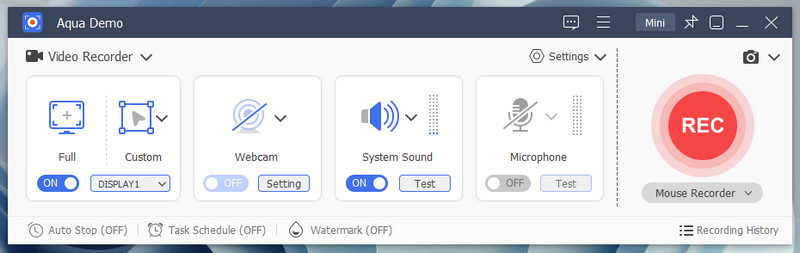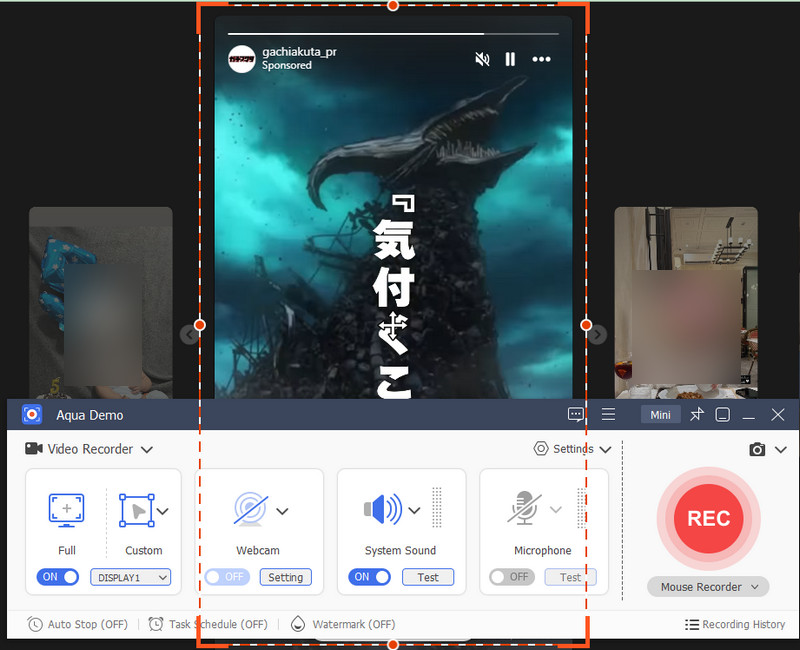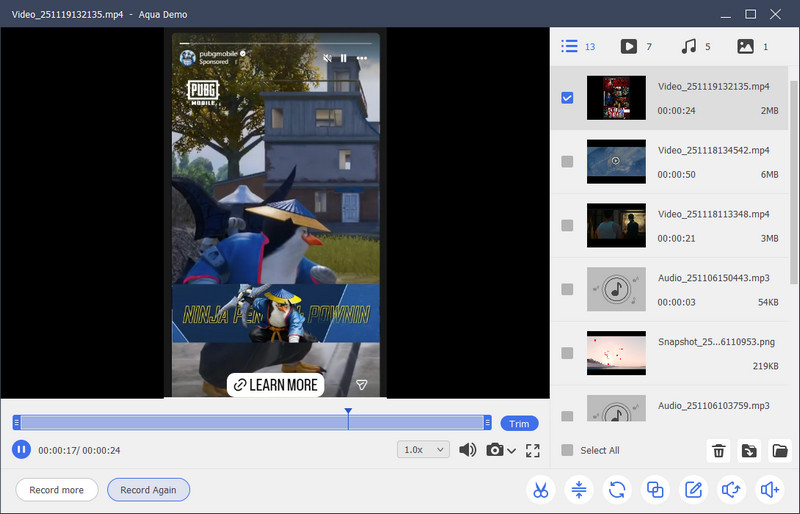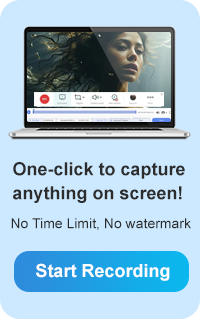Have you ever wondered, does Instagram notify you when you screen record someone’s content? With rising privacy concerns, many users are unsure if Instagram tracks such actions. Whether you're saving a friend's story, capturing a funny meme, or recording a memorable post, understanding Instagram’s privacy rules is crucial. Screen recording is a common way to save content, but does Instagram alert the original poster when you do it? Knowing the answer can help you avoid awkward situations or privacy concerns. In this article, we'll explore everything you need to know about Instagram and screen recording. We'll cover which types of content may trigger notifications, what happens with stories, posts, and DMs, and provide tips for safely saving content. Keep reading to learn the facts and protect your privacy while using Instagram.
| Solutions | Brief Information |
|---|---|
| Does Instagram Notify About Screen Recording | How Instagram send notification to users. Learn More |
| Tips to Avoid Instagram Screen Record Notification | How to prevent screen recordings notification. Learn More |
| How to Screen Record Instagram Story Without Them Knowing | A recording tool that lets you record Instagram story without them knowing. Learn More |
| Frequently Asked Questions | Some questions about Instagram screen recording notification. Learn More |
Does Instagram Notify About Screen Recording
A. Instagram Notifications for Direct Messages: Instagram's direct messaging feature facilitates private conversations, notifying users when they receive a new message. The notification shows the sender's username, profile picture, and a preview of the message if it’s brief. You can tap the notification to access the message directly or open the Instagram app and go to your inbox. Additionally, Instagram sends push notifications for DMs if enabled. If you prefer not to receive these alerts, you can disable them in your Instagram settings. Instagram does notify users if someone screenshots disappearing messages, likely as an added privacy measure for content intended to vanish.
B. Instagram Notifications for Stories, Reels, Posts, and Profiles: Instagram does not notify users if someone takes a screenshot or screen records their Stories, Reels, posts, or profiles, just like when you record FaceTime calls. While this may raise privacy concerns, Instagram’s decision to exclude such notifications might be tied to the nature of public content or ease of sharing across platforms.
C. Instagram Screen Record Notification: One common concern is whether Instagram alerts users when their content is screen recorded. As of the latest update, Instagram does not send notifications for screen recording on any content type, including Stories, Reels, posts, or profiles. While this lack of alerts offers more flexibility for viewers, it highlights the importance of sharing content responsibly and being mindful of what you post online.
| Features | Notification Sent |
|---|---|
| Posts | No |
| Stories | No |
| Reels | No |
| Disappearing Photos/Videos | Yes |
| DM Threads | Yes |
Tips to Avoid Instagram Screen Record Notification
Suppose Instagram has released a new policy about screen recording notifications, allowing users to be notified if someone is recording their Instagram activities, like Reels. You can use the following tips to screen record on Instagram without notifications.
A. Turn Off Notification Permissions for Instagram: You can adjust app-specific notification permissions by going into your device's settings. Turning off notifications for Instagram prevents the app from sending pop-up messages or sounds, so notifications won't interfere with using your smartphone.
B. Use Screen Recording Tools Outside of the Instagram App: Opt for external screen recording tools to capture content without Instagram's knowledge. This method offers discretion but requires users to navigate outside their comfort zone. For instance, you can use a third-party screen recorder on your smartphone device to record Instagram Live without comments, stories, reels, and posts.
C. Airplane Mode and Offline Recording: Activating airplane mode on your device disables all incoming and outgoing wireless connections, including internet and cellular data. This effectively isolates your device from external notifications. You can prevent interruptions from fresh alerts by recording in this mode. However, be aware that this technique can restrict access to some internet resources while recording.
D. Disabling or Modifying Instagram's Tracking Features: Instagram's tracking features, such as location services and background activity, can lead to notifications popping up. Disabling or modifying these features through the app's settings can help reduce the occurrence of notifications. However, be cautious, as altering these settings might affect the app's overall functionality or your privacy preferences.
How to Screen Record Instagram Story Without Them Knowing
Since Instagram doesn't notify users when you record stories, posts, and reels, you can freely capture anything you want. For that, we suggest using Aqua Demo if you want to record Instagram stories on PC. It is a screen recording tool for Windows and Mac that offers many features. One feature that sets the tool apart is its high-quality output recordings. Yes! Aqua Demo can record at 4K resolution with 60 FPS, which is perfect for activities such as gaming, tutorials, live videos, and more. In addition, the tool allows you to set your preferred frame ratio, from full-screen to a custom region, to fit your recording perfectly. Furthermore, it has a trimming feature you can use when recording Instagram stories to cut the unnecessary start and end parts.
Key Features:
- Aqua Demo can record screen, internal sound, microphone audio, and webcam simultaneously.
- Aside from a video recorder, the tool also provides various screen recording features for multiple purposes, such as audio recorder, phone recorder, game recorder, window recorder, and screen capture.
- The tool also offers a Task Scheduling feature, which is perfect if you want to record an Instagram Live at a specific time without having to start the recording manually.
Step 1. Get the Recording Tool
Start by downloading the Aqua Demo installer. You can do this by acquiring the download button above for Windows or Mac, depending on your device. Once downloaded, run the file and start the installation process. When it's done, the software will launch automatically on your screen.
Step 2. Start Recording Stories on Instagram
Next, go to your Instagram account and set the frame ratio you want: either full-screen or a custom region. After that, make sure that "System Sound" is enabled to record audio from the stories. When you're ready, click the "REC" button to start recording.
Step 3. Preview the Recorded Stories
Once you capture all the stories you want, click the "Stop" icon on the toolbar. The tool will then automatically save the recorded video to your local drive. Finally, preview the recorded Instagram stories from the Preview window, and exit the recording tool once satisfied.
Frequently Asked Questions
Can someone see if I screen-record their Instagram story?
No, Instagram does not notify the user if someone screen records their story. However, it is important to remember to respect people's privacy and not share their content without their permission.

Will Instagram notify the user if I screen-record their post?
At present, Instagram doesn't send notifications when you screen-record someone's post. Again, it is important to be mindful of other people's content and not share it without their consent.

How can I prevent my content from being screen recorded on Instagram?
Unfortunately, preventing screen recording of your content on Instagram isn't straightforward. Focusing on who you share your content with and modifying your privacy settings can help; you can try using the "Restrict" feature, which limits the visibility of your posts to the public.

Are there any legal consequences for screen recording on Instagram?
The legality of screen recording on Instagram depends on various factors, including copyright and privacy laws. Generally, if you're sharing someone else's content without permission, it could lead to legal issues.