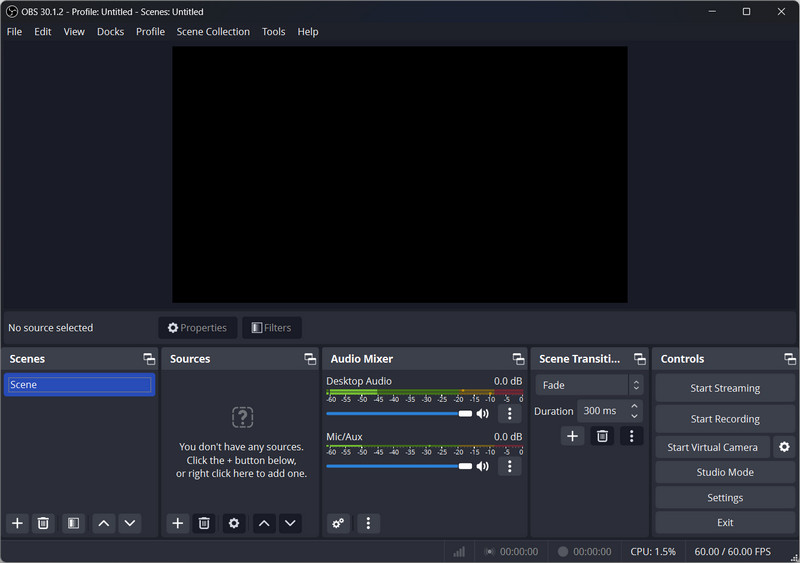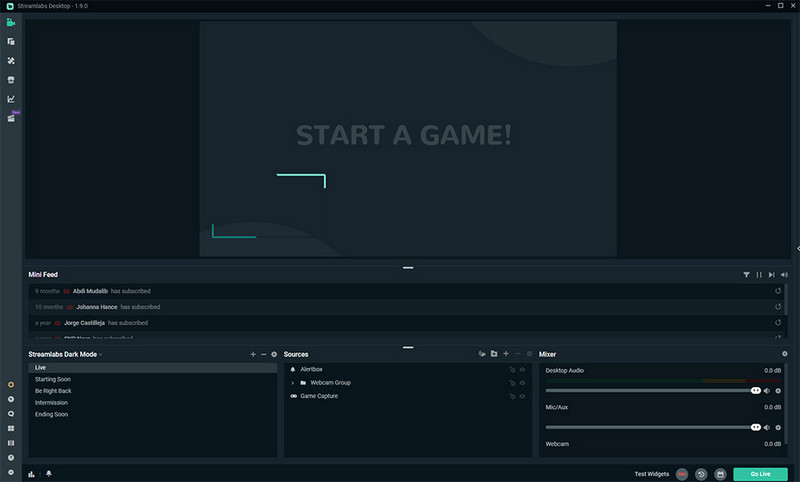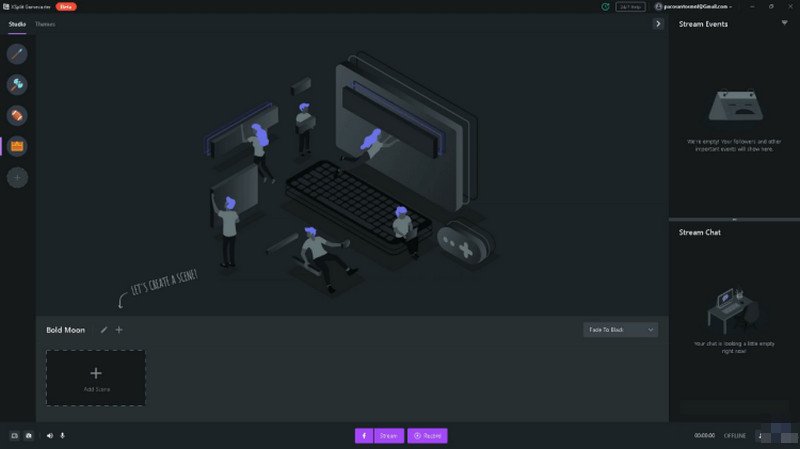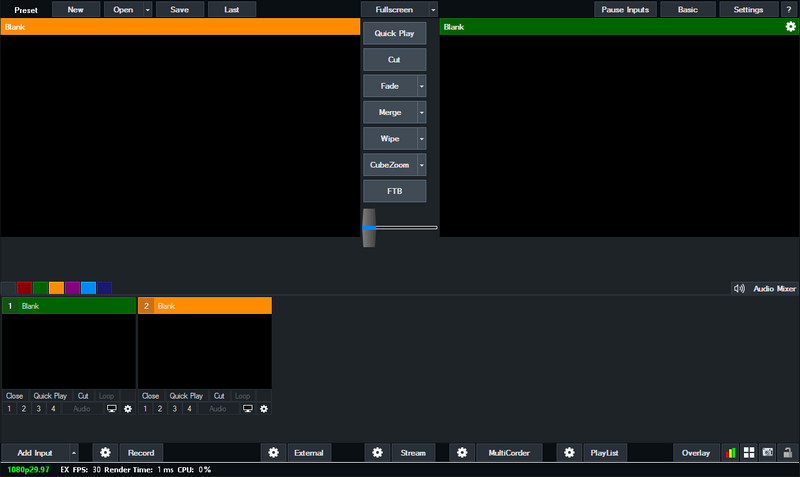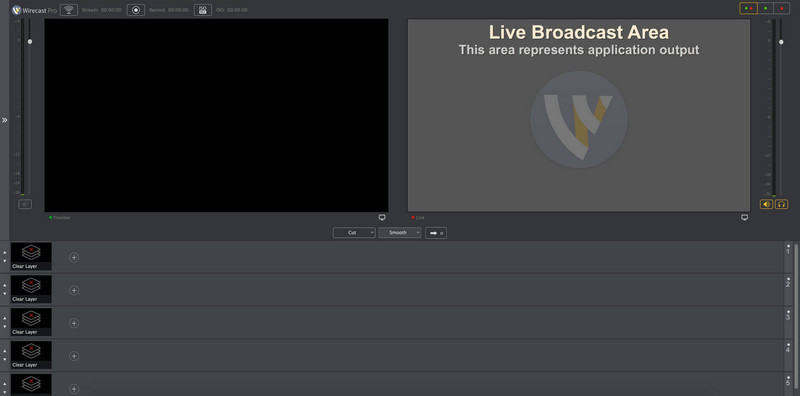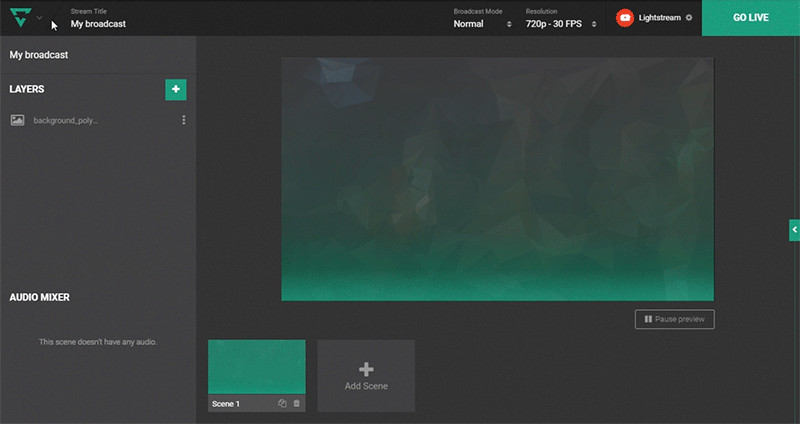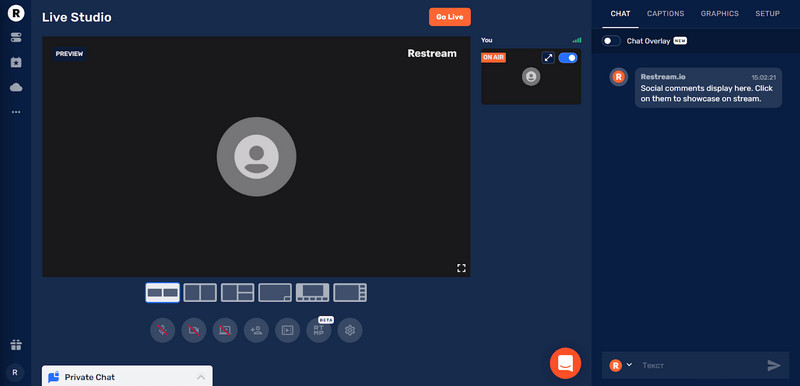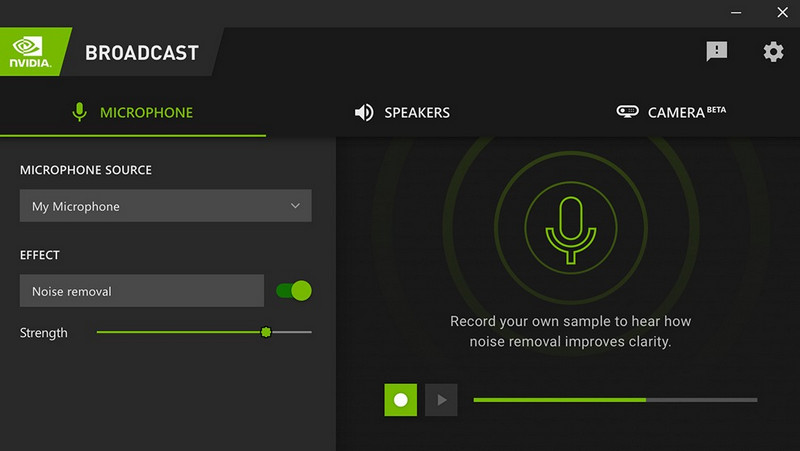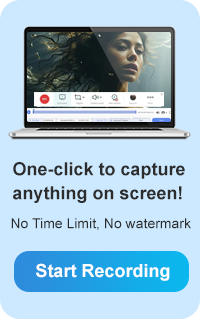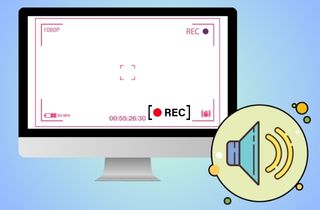Streaming software is a crucial tool that enables users to broadcast live or recorded content over the internet. It allows content creators, gamers, educators, and businesses to reach a global audience through Twitch, YouTube, and Facebook Live. The right streaming software also provides essential features like high-quality video and audio, customizable layouts, real-time editing, and integration with various streaming services. Furthermore, choosing the right streaming software is vital for a seamless viewing experience. Additionally, high-quality software ensures reliable performance, minimizing interruptions and technical issues that can disrupt broadcasts. Apart from that, it offers advanced functionalities like multi-streaming, overlays, and chat integration, which enhance viewer engagement and interactivity. Luckily, this post presents various live-streaming tools to help you find the best streaming software.
| Solution | Brief Information |
|---|---|
| Different Types of Streaming Software | Types of streaming software with general purpose/audiences Read More |
| Best Streaming Software of 2025 | Eight dedicated live streaming software with their key features Read More |
| How to Choose the Best Application for Streaming | List of features you need to look for a streaming app Read More |
| Tips for Using Streaming Software Effectively | Some useful tips to acquire when using your chosen live streaming service Read More |
| FAQs and Comparison Chart | Questions and answers about streaming software with a chart Read More |
Different Types of Streaming Software
Streaming software comes in various types, each catering to different purposes and audiences. Each kind of streaming software offers unique benefits tailored to the exact needs of its target audience. This ensures various options for anyone looking to share their content online. Additionally, understanding these types can help you choose the right tool for your needs, whether you are a professional content creator, a casual streamer, or a business. Here's a brief overview:
1. Desktop Software
- General Purpose/Audiences: Ideal for professional streamers, gamers, and content creators who need advanced features and robust performance.
- Examples: OBS Studio, XSplit, Streamlabs OBS
- Features: High-quality video and audio, customizable overlays, extensive plugin support, integration with multiple platforms, and real-time editing capabilities.
2. Web-based Platforms
- General Purpose/Audiences: Suitable for casual streamers, businesses, and educators who need easy access without complex installations.
- Examples: StreamYard, Restream, Be.Live
- Features: Browser-based operation, user-friendly interfaces, easy multi-platform streaming, and collaborative features like guest invites and screen sharing.
3. Mobile Apps
- General Purpose/Audiences: Designed for on-the-go streaming, popular among vloggers, social media influencers, and event broadcasters.
- Examples: Streamlabs Mobile, Larix Broadcaster, Prism Live Studio
- Features: Mobile-friendly interfaces, straightforward setup, integration with social media platforms, and essential streaming functionalities like chat interaction and basic overlays.
Best Streaming Software of 2024
1. OBS Studio
User Group: Best for all
What software do most streamers use in live streaming? OBS Studio is the most popular streaming platform with its advanced features. It is available on all major operating systems, such as Windows, Linux, and Mac. Also, it provides high-performance real-time video and audio capture and mixing capabilities. This streaming service can also combine multiple sources, including screen captures, window captures, webcam feeds, and images into scenes. Furthermore, you can use it directly on platforms like YouTube, Twitch, Facebook Live, and more. In fact, custom RTMP servers are also supported. More than that, most live stream gamers record game with OBS because it offers full control over recording quality, resolution, and frame rates.
Features:
- Simultaneously record high-quality video to your local drive while streaming live.
- You can also assign hotkeys for every action, such as switching scenes, starting/stopping streams, recording, and more, for quick access.
- Its multiview feature monitors multiple scenes and easily transitions between them.
- The open source recording software can also allow you to apply noise suppression, noise gate, and gain filters to individual audio sources.
- You can also modify its interface to fit your preferred layouts.
2. Streamlabs OBS
User Group: Streamers, gamers, Podcasters, and more
Streamlabs is a web streaming software that is a web-based streaming service and has downloadable software for Windows OS. It has an easy-to-use UI and intuitive design, making it accessible for beginners. Additionally, it has built-in alerts and widgets that integrate directly into your stream without needing additional software. Aside from that, you can monitor your stream performance, such as recent events, viewer counter, and stream health in real-time on your dashboard. Furthermore, this streaming platform allows you to stream to multiple platforms simultaneously, including Twitch, YouTube, Facebook, and more.
Features:
- It has a chat feature where you can interact with your viewers.
- You can also add a guest to your livestream by sharing a link.
- The tool can record high-quality video locally while streaming.
- It allows you to control the audio individually and apply filters such as noise cancellation.
- This tool can also optimize your gaming with low CPU usage to maintain game performance.
3. XSplit Broadcaster
User Group: Gamers, streamers. Content creators, and more
One of the recommended software for broadcasting and streaming is the XSplit Broadcaster. It offers limitless customization on its UI to get your desired design on your interface. Also, it has a Green Screen effect and virtual backgrounds, which is useful for you when you want to change your background and for privacy purposes. Besides, you can monitor your stream health and performance metrics in real-time. Likewise, the tool can track viewer counters and engagement metrics directly within the software. Furthermore, this streaming platform has 3D effects, transitions, insert text, titles, and scrolling messages to enhance your broadcast and streams.
Features:
- It utilizes a wealth of tutorials, guides, and community resources to improve your streaming skills.
- The tool can also integrate web-based content like alerts, widgets, and interactive elements into your stream.
- You can also add diverse sources to your stream, like video files, images, screen captures, and more.
- This tool can also let you create multiple scenes with different layouts and switch between them seamlessly.
- XSplit can also record while streaming and save from various formats such as MP4, FLV, and MKV.
4. vMix
User Group: Professional streamers
Another live streaming service that can stream audio and video is vMIX. It is a versatile live streaming software that offers various features that are suitable for multiple broadcasting needs. One of the key features of this tool is it integrates with other NDI-compatible devices and software for network-based production. Additionally, it streams on multiple platforms simultaneously, such as Twitch, YouTube, and any destination that supports RTMP or RTSP. Furthermore, it supports various video inputs, including cameras (via capture cards), NDI sources, video files, DVDs, images, and more. Apart from that, you can enjoy up to 4K resolution with leverage GPU acceleration for efficient and high-performance video processing.
Features:
- It has vMix API for custom integrations and advanced control.
- The tool integrates with various third-party applications and hardware, including PTZ cameras, MIDI controllers, and stream decks.
- It can automatically stream and record for reliable broadcast operations.
- vMix can also combine multiple inputs into a single output with customizable layouts.
- You can also allow the application of real-time effects and transitions between video inputs.
5. Wirecast
User Group: Broadcasters and content creators
Wirecast is another popular live streaming software 2024 with many advanced features. It supports multiple camera inputs, including cameras (via capture cards), webcams, IP cameras, and mobile devices. Aside from that, you can also play video, audio, and image files as part of your live broadcast. Additionally, the tool allows you to control wirecast remotely, which is useful for multi-camera setups. Furthermore, besides streaming, it can also record your live streams to your local storage in various formats, such as MOV, MP4, and H.264. It also supports ISO recording, where individual video inputs are recorded as separate files for post-production.
Features:
- Wirecast has live tickers and text overlays, making it ideal for news and sports broadcasting.
- You can multi-stream from various platforms such as Twitter, Twitch, Facebook Live, and YouTube.
- The tool also allows you to apply a variety of transitions and effects between video sources.
- It supports the PiP (Picture-in-Picture) feature to display multiple sources simultaneously in a customizable layout.
- You can create instant replays and highlight reels for sports and other live events.
6. Lightstream
User Group: Best for beginners
Looking for fast streaming software? Then opt for Lightstream! Lightstream is a cloud-based streaming platform that allows you to stream games and other content without an installation. The tool has a pre-made scene-based studio that you can use to create multiple layouts and switch to them quickly. Additionally, you can bring in remote guests with video and audio via a simple web link. Furthermore, you can control your stream from a mobile device, allowing you to manage your broadcast remotely. Moreover, it lets you set up automatic scene-switching based on triggers or timers. Aside from that, the tool provides you with Lightstream API for custom integrations and advanced control.
Features:
- It integrates with popular third-party services and tools like Streamlabs, OBS, etc.
- Enjoy a user-friendly drag-and-drop interface for adding and arranging elements in your stream.
- You can monitor and adjust audio levels in real time.
- It also has production tools such as overlays, graphics, text, and transitions for a professional look.
- This streaming service allows you to stream to any destination that supports RTMP using a custom RTMP URL.
7. Restream
User Group: Gamers, Marketing managers, Music creators, and more
Restream is another successful streaming app on the internet. It can stream to over 30 platforms simultaneously, including YouTube, Facebook Live, Twitch, LinkedIn, Twitter, and more. Apart from that, you can schedule a live stream in advance, and the tool will notify your audience across multiple platforms. Additionally, you can broadcast pre-recorded videos as live streams. Furthermore, it allows you to invite guests to join your stream with video and audio via a simple web link or a QR code. Moreover, your viewers will enjoy 1080p HD streaming and low latency. Besides, you can also combine and display chat messages from multiple platforms in a single interface.
Features:
- The tool has basic audio effects and adjustments for improving sound quality.
- It lets you share your screen or specific application windows during your live stream.
- Restream also has built-in titles and graphics templates to enhance your stream.
- In case of primary stream failure, you can set up backup streams to ensure uninterrupted broadcasting.
- It provides real-time analytics and insights to monitor viewer engagement and stream performance.
8. NVIDIA ShadowPlay
User Group: Best for gamers
The last popular streaming software we recommend is NVIDIA ShadowPlay. It fully integrates with GeForce Experience, allowing easy access to ShadowPlay features alongside other NVIDIA tools and settings. Also, this app can stream directly on your social media platforms, including Twitch, YouTube, and Facebook. Additionally, it can automatically capture key moments in supported games, such as kills, wins, and other achievements. Besides, it also automatically records the last minutes of your gameplay. Furthermore, it promotes push-to-talk functionality for your microphone during streaming. Moreover, you can also acquire NVIDIA’s recording hotkeys for easy access to some features, making it even more convenient when you use NVIDIA ShadowPlay.
Features:
- Enjoy additional features such as custom overlays and keyboard and mouse capture.
- It can record high-quality gameplay, up to 4K resolution at 60 FPS.
- Overlay webcam video on top of your gameplay stream.
- Utilize the GPU for hardware-accelerated video encoding, minimizing performance impact on the game.
- You can access ShadowPlay features and settings through an in-game overlay without leaving your game.
How to Choose the Best Application for Streaming
Selecting the right streaming software can significantly impact the quality and success of your broadcasts. In fact, you need to look at some of the important features to find the best streaming software available. Also, consider your specific needs, budget, and technical capabilities when choosing the most suitable option. Here are key features to consider when making your choice:
- Assessing Your Needs
Begin by identifying your specific requirements. Are you a gamer, a business professional, an educator, or a casual streamer? Determine the type of content you plan to stream and your technical expertise. This will help narrow down options that align with your goals and skill level.
- User-Friendly Interface
A user-friendly interface is crucial, especially for beginners. Look for software with an intuitive layout that simplifies the setup process and makes it easy to manage streams. For example, software like Streamlabs OBS is known for its accessible interfaces, making them ideal for users without extensive technical knowledge.
- Customization Options
Customization options are essential for creating a distinctive and captivating stream. Consider software that allows you to personalize overlays, transitions, and scenes. For example, OBS Studio offers extensive customization capabilities, enabling you to tailor your stream’s appearance and functionality to suit your brand or style.
- Integration with Streaming Platforms
Ensure your chosen software integrates seamlessly with your preferred streaming platforms like Twitch, YouTube, or Facebook Live. This integration simplifies the process of going live and managing your stream.
- Advanced Features
Look for distinctive advanced features that can enhance your streaming experience. These might include multi-camera support, real-time editing, chat integration, and audience interaction tools. For instance, XSplit offers advanced features like in-game annotations and 3D effects, catering to more experienced users who want to elevate their stream quality.
Tips for Using Streaming Software Effectively
Once you find what streaming software is best for you, it’s important to use it effectively to maximize the experience for you and your audience. Additionally, this makes you look more pro, even if you are just a beginner. Here are some simple tips to help you get the most out of your streaming software:
- Regular Updates
The first tip you must acquire is to keep your streaming software up to date. Updates can include new streaming features, bug fixes, and performance advancements, often updates that can improve your streaming experience. Besides, check for updates regularly and install them to ensure your software runs smoothly.
- Utilizing Tutorials and Resources
The second one is to take advantage of tutorials and resources available online. Many streaming software programs offer guides, video tutorials, and forums where you can learn how to use the software effectively. These tutorials and resources can help you understand the basics and explore advanced features.
- Experimenting with Features
And lastly, don’t be afraid to experiment with different features of your streaming software. Try various overlays, transitions, and scene setups to see what works best for your content. Additionally, testing different settings can help you discover new ways to improve the quality and creativity of your streams.
FAQs and Comparison Chart
What is the best free streaming software?
OBS Studio is widely considered one of the best free streaming software. It offers powerful features, is open-source, and works on multiple platforms.

How do you record the streaming?
Most streaming software, like OBS Studio, has a "Start Recording" button to record your stream while you broadcast. Simply press this button before you go live, and your stream will be saved to your computer.

How much does professional streaming software cost?
Depending on the features and the provider, professional streaming software can cost anywhere from $10 to $50/month. Also, some advanced packages can even cost more, especially if they offer additional services like cloud storage or enhanced support.

| Streaming Software | Monetization Options | Support & Community | Price |
|---|---|---|---|
| OBS Studio |
- No built-in monetization features. - Supports third-party plugins and integrations for monetization. |
- Active community forums. - Extensive documentation. - Community-driven support. |
- Free and open source. |
| Streamlabs OBS |
- Integrated with Streamlabs for donations, alerts, and widgets. - Supports third-party monetization tools. |
- Active community and support forums. - Extensive documentation and tutorials. - Priority support with Streamlabs Prime. |
- Free - Streamlabs Prime: $19/month or $149/year. |
| XSplit Broadcaster |
- Monetization features through integrated alerts and widgets. - Supports third-party tools. |
- Support forums and knowledge base. - Email and live chat support. - Premium support options. |
- Free basic version. - Broadcaster Premium: $5/month. - Broadcaster Premium Bundle: $10/month. |
| vMix |
- No built-in monetization features. - Supports third-party integrations. |
- Comprehensive documentation. - Active user community. - Email support. - Premium support options. |
- Basic HD: $60/year. - HD Pro: $350/year. - 4K: $700/year. - Pro: $1200/year. |
| Streaming Software | Monetization Options | Support & Community | Price |
|---|---|---|---|
| Wirecast |
- No built-in monetization features. - Supports third-party integrations. |
- Extensive documentation and tutorials. - Email and phone support. - Premium support options. |
- Studio: $599 (one-time). - Studio Pro: $799 (one-time). - Wirecast One: $249 (one-time). - Wirecast Pro: $799 (one-time) |
| Lightstream |
- No built-in monetization features. - Supports third-party integrations. |
- Community support. - Email support. - Knowledge base and tutorials. |
- Free plan available. - Creator plan: $8/month. - Professional plan: $25/month |
| Restream |
- Supports pay-per-view and subscription models through integrations. - Built-in features for monetization via Restream Events. |
- Community forums - Email and live chat support. - Detailed documentation. |
- Free plan available. - Standard: $19/month. - Professional: $49/month. - Business: $299/month. |
| NVIDIA ShadowPlay |
- No built-in monetization features. - Supports third-party tools for donations and subscriptions |
- Community forums. - NVIDIA support website. - Limited official support. |
- Free with GeForce Experience. |