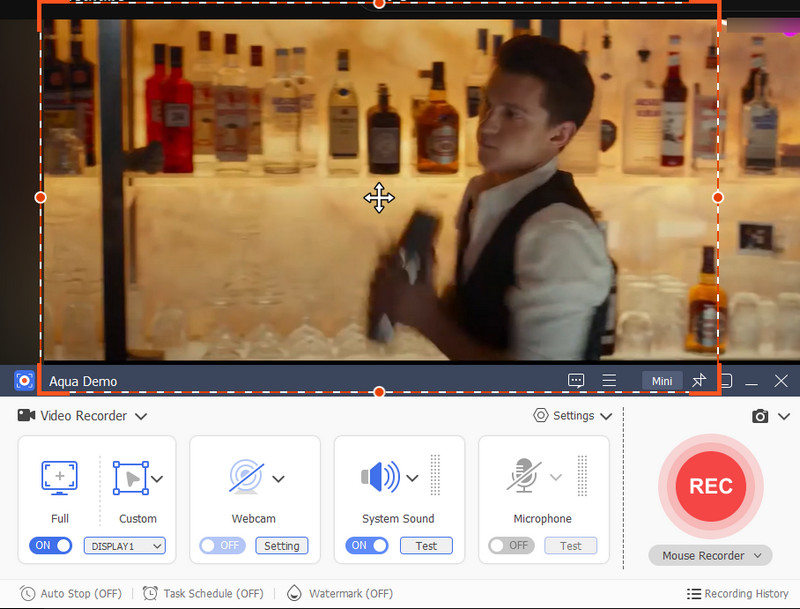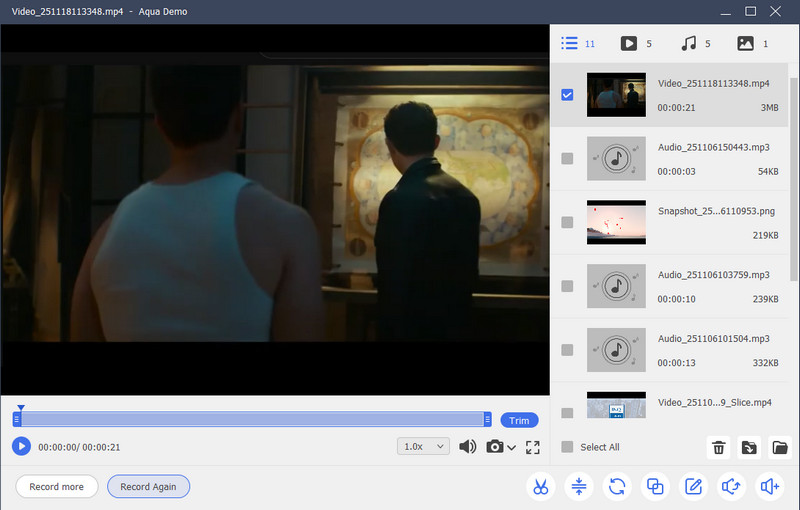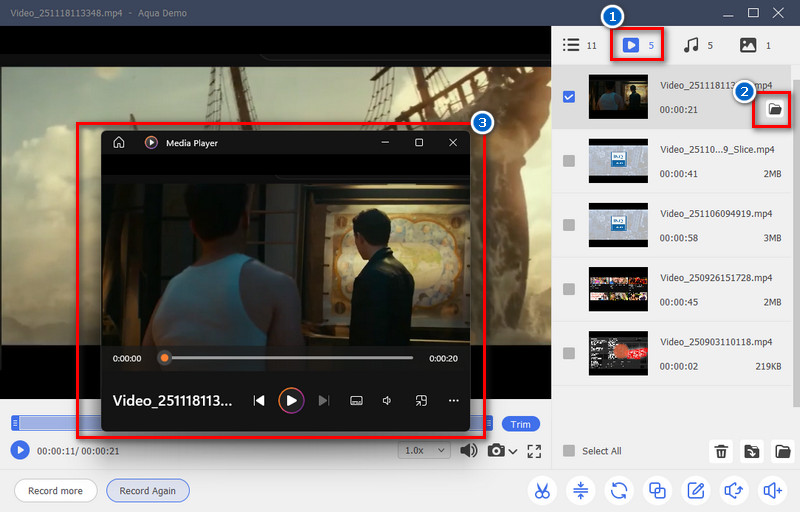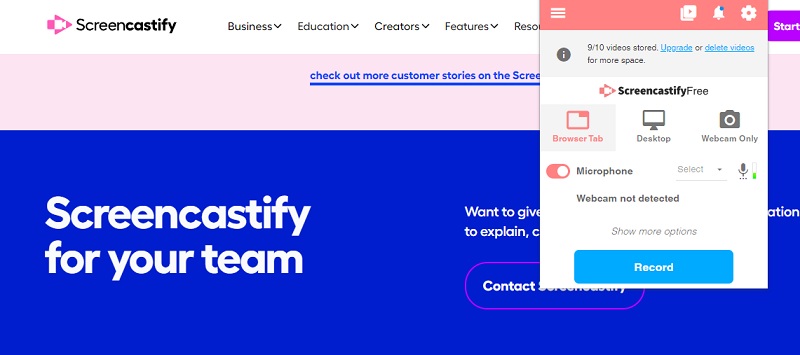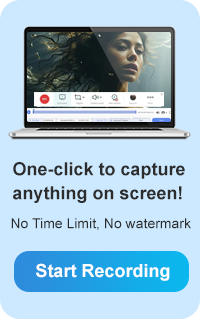Sky Go is a popular streaming platform that has revolutionized the way people consume entertainment on the go. With this platform, you can easily access your favorite TV shows, movies, and sports events from any device. Whether you're traveling, waiting for a flight, or prefer watching your favorite TV shows and movies on your laptop, Sky Go offers a solution. Its vast content library has become a go-to platform for entertainment enthusiasts. In that line, recording content on Sky Go allows you to watch it offline at your convenience later. It also enables you to save your favorite content for future reference or to share it with others who may not have access to Sky Go. That said, this article provides a comprehensive guide to record Sky Go content on Windows and Mac. It also touches on the convenience of offline viewing and encourages readers to explore the platform's offerings.
| Solutions | Brief Information |
|---|---|
| Effective Way to Record Sky Go (Windows/Mac) | Advanced tool to record Sky Go. Learn More |
| Download Feature of the Platform | About the downloading feature of the Sky Go. Learn More |
| Record Sky Go on iOS | Steps on recoding Sky Go on iPhone/iPad. Learn More |
| Screen Record Sky Go Online for Free | Guide of using online tool to capture Sky Go. Learn More |
| FAQs and Conclusion | Questions and final word about the topic. Learn More |
Effective Way to Record Sky Go (Windows/Mac)
Screen recorders provide a better experience for ripping a video from this streaming platform. One of the most effective ways to record protected streaming services for TV shows, movies, or any video is through Aqua Demo. It's known to capture high-quality videos at any resolution supported by your device's screen. This will reproduce how the video or movie appeared on your screen in its original quality. Additionally, you can modify your recording to capture a 4K video, perfect for wide-screen viewing. At the same time, it gives you the flexibility of the recording area, allowing you to capture in full screen or a specific region. Moreover, you can save the recorded movie in different formats, including MP4, MOV, WMV, and more. This feature enables you to share or transfer recorded content on any device easily. Below is a guide on how you can screen record Sky Go.
Step 1. Download the Sky Go Screen Recorder
First, you need to download the Aqua Demo on your device. You can utilize the buttons above, or you can visit the tool's official page and click the Free Download button. Once the file installer is downloaded, run it and finish the instructions provided. This process will install the tool on your device.
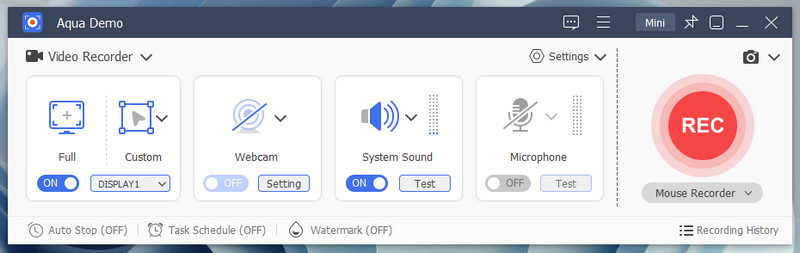
Step 2. Start Recording Sky Go Film
Once the screen recording software is installed, you can start recording Sky Go video. Launch the Sky Go app and select the content you want to record. Then, select the region you want to record, or you can record on fullscreen. After that, click the "REC" button to start the recording process. Make sure that you have to toggle the system sound so you can record Sky Go on PC with audio.
Step 3. Preview the Sky Go Recording
Wait and allow the tool to record the Sky Go film. When the movie or film is done, hit the "Stop" button, and a video playback window will show. Here, you can preview and set the duration of the video recordings. Also, the Sky Go video will automatically save on your local drive.
Step 4. Locate the Recorded Sky Go Content
To check the recorded Sky Go video, look at the right-hand corner of the tool. Here, you can see all your recordings. Then, navigate to the recorded videos and locate the Sky Go recordings. Finally, click the folder icon on it and double click the video to play on your default media player.
Download Feature of the Platform
One of the standout features of Sky Go is the ability to download content for offline viewing. This means you can enjoy your favorite shows and movies without an internet connection, making it ideal for long journeys or areas with poor connectivity. This streaming platform comes as a complimentary service for Sky subscribers, so if you have a Sky ID, you can activate your Sky Go account for free. However, for the non-Sky consumer you have to purchase a monthly subscription and the current price in the USA is $18.32/month. Besides, it's important to note that downloaded content on Sky Go may come with time limits and restrictions. Some content might only be available for a limited period, and once it expires, you'll need to connect to the internet to renew access.
Record Sky Go Online for Free
AceThinker Mobile Mirror is the ultimate solution for those seeking to project their phone screen onto a larger display effortlessly. Perfect for sharing photos, playing games, or streaming videos, this software ensures a comfortable viewing experience on your computer or TV screen. Additionally, its ability to seamlessly record your iPhone or iPad screen, including Sky Go content, sets it apart, empowering users to create tutorials and demos or easily capture memorable moments. By simply mirroring your Smart TV with your iOS device, you can record BBC iPlayer or your favorite Sky Go movie or TV show. Moreover, offering versatile connectivity options via USB cable or Wi-Fi, it simplifies the process of linking your phone to various screens. Furthermore, below is a simple walkthrough you can follow to record Sky Go shows with this app.
User Guide:
- To initiate the phone mirroring process, install the phone mirror software on your Windows or Mac computer. After that, launch the AceThinker Mobile Mirror app and explore it. Once familiar with it, connect your iOS device, whether it's an iPhone or iPad.
- You have the flexibility to select your preferred connection method, be it via a USB cable or through a wireless connection. Depending on your chosen method, follow the step-by-step instructions on the screen to push through.
- Following the connection, grant the necessary share permissions through the phone mirroring application. This ensures that your phone screen can be seamlessly mirrored onto your computer, allowing for a convenient and expansive viewing experience.
- Finally, open your Sky Go account on your computer and hit the built-in "Record" button on your iPhone to record and save the show directly on your iOS device. Once you've done this, you can safely disconnect both devices.
Screen Record Sky Go Online
Screencastify stands out as a reputable screen recording tool, renowned for its seamless functionality within the Chrome browser. Offering users the convenience of high-quality video recordings, it's a go-to solution for capturing every detail on your screen, including Sky Go movies or TV series. With Screencastify, you can effortlessly record Paramount+ or any screen activities with audio, providing a comprehensive recording experience in HD. Even in the free version, you can enjoy up to 5 minutes per video recording, making it suitable for shorter sessions. Meanwhile, upgrading to the premium version for those requiring unlimited screen recording capabilities unlocks additional features and removes time constraints. Whether capturing crucial moments from Sky Go or creating informative videos, Screencastify helps you with versatile and reliable recording tools.
User Guide:
- Begin by adding Screencastify to Chrome by clicking on "Add to Chrome," then proceed to register. Subsequently, enable the camera, microphone, and drawing tools. Then, head to Sky Go and select the TV drama of your choice.
- Next, locate the Screencastify icon in your Chrome browser's upper right corner. Then, click on it to reveal a small window offering three recording options: "Browser Tab," "Desktop," and "Webcam Only." Afterward, access additional settings by selecting "Show more options."
- With the recording settings configured, initiate the recording process by selecting the "Record" option to capture the Sky Go video. Upon completion of the recording, you'll be directed to a new page where you can choose to keep the video to disk or export it as an MP4 file.
FAQs and Conclusion
Can you pause or rewind live content on Sky Go?
Yes, you can pause and rewind live content on Sky Go. The service offers a live pause feature that allows you to pause and resume live content anytime. You can also rewind up to 30 minutes of live content.

How long do new episodes or movies take to appear on Sky Go?
The availability of new episodes or movies on Sky Go can vary depending on the content and licensing agreements. In most cases, new episodes are available on Sky Go at the same time as they air on live TV, while movies may be available a few months after their theatrical release.

Can I watch Sky Go outside of the UK?
Due to licensing restrictions, Sky Go is only available to customers in the UK and Ireland. You will be blocked from streaming content if you try to access the service outside these regions. Nonetheless, some users use a VPN to stream content on this platform.

What should I do if I have trouble streaming content on Sky Go?
If you experience issues with streaming content on Sky Go, you can try troubleshooting steps such as clearing your browser cache, restarting your device, or checking your internet connection. If the issue persists, contact Sky customer support for further assistance.

Conclusion
Sky Go has transformed how we consume entertainment by providing a platform allowing users to access their favorite shows and movies on the go. Whether you're streaming live TV or choosing to record or download content for offline viewing, Sky Go offers unmatched convenience and entertainment value. Additionally, we hope this article has provided valuable insights into Sky Go and how to screen record content for offline viewing using the screen recorder, Aqua Demo. As you continue exploring the platform's offerings, you'll discover a world of entertainment at your fingertips, making your on-the-go entertainment experience more enjoyable.