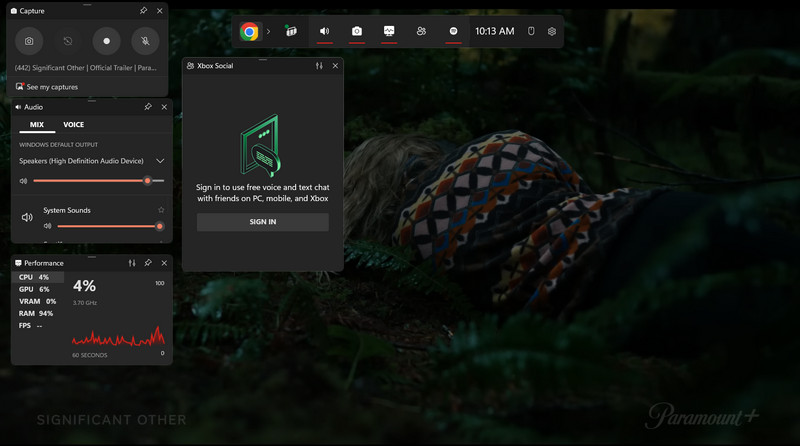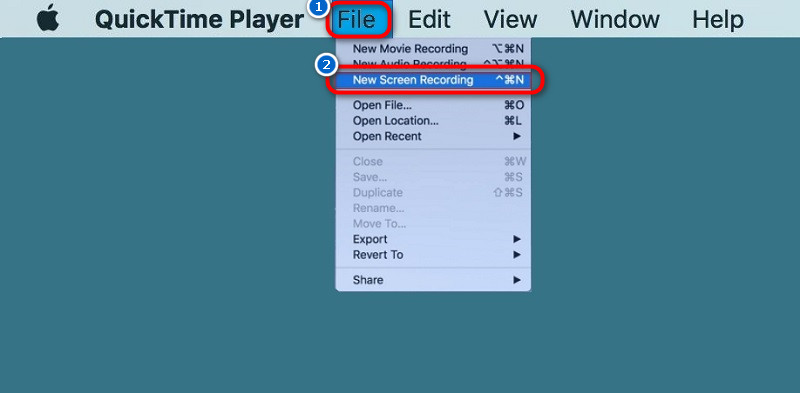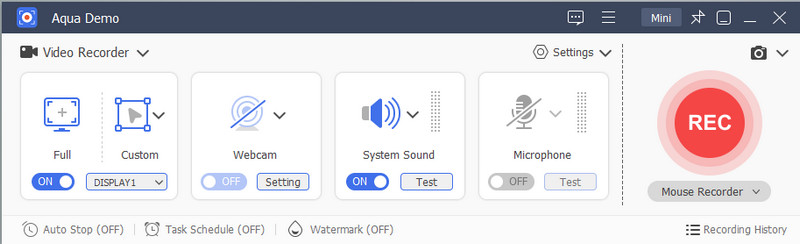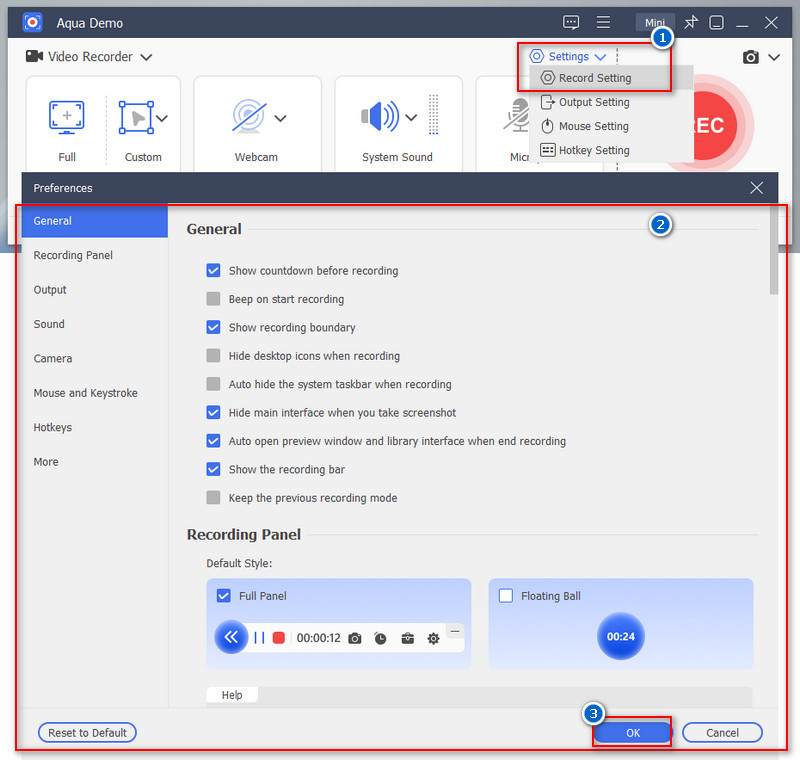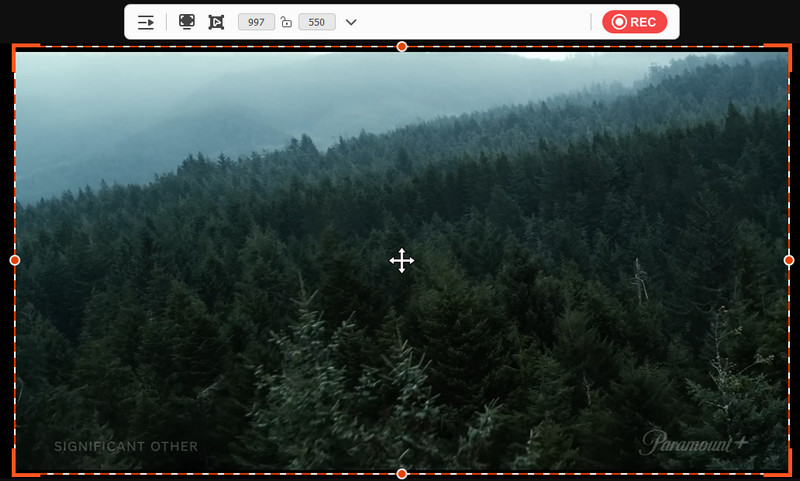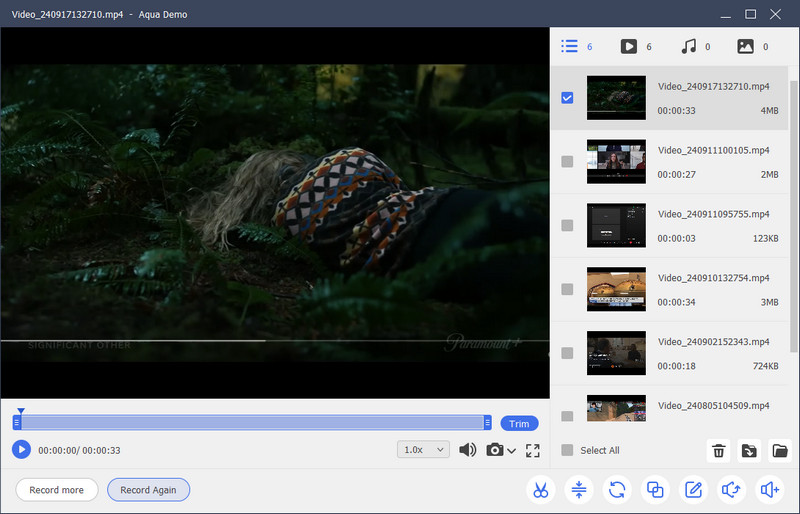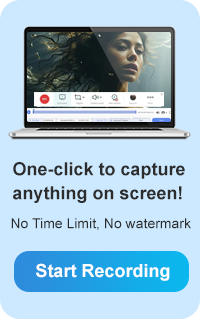Paramount Plus is a popular streaming platform that offers a wide range of TV shows, movies, live sports, and original content. From hit series like Yellowstone to classic films, Paramount Plus has something for everyone. However, the platform doesn’t always allow downloading for offline viewing, which can be a problem if you don’t have a stable internet connection or want to watch later without using data. Recording content from Paramount Plus can be a great solution to this issue. By recording your favorite shows or movies, you can enjoy them anytime, even when you’re offline. This is especially helpful when traveling, commuting, or during long flights. In this guide, we’ll show you the best ways to record Paramount Plus content, ensuring you never miss a moment of entertainment.
| Solutions | Brief Information |
|---|---|
| Can You Record Shows on Paramount Plus? | Check some limitations of Paramount Plus when it comes to recording and downloading content Learn More |
| Record on Paramount Plus Using Built-in Recorders | Introduced built-in recorders of Windows and Mac Learn More |
| Best Way to Record Paramount Plus Content | A versatile tool that can record Paramount content in high-quality Learn More |
| Frequently Asked Questions | FAQs about recording Paramount Plus shows and movies Learn More |
| Conclusion | Recap of the methods and a reminder when recording content on Paramount+ Learn More |
Can You Record Shows on Paramount Plus?
Unfortunately, Paramount Plus doesn't offer an official way to record shows or movies directly. However, you can download content on Paramount+ for offline viewing, but with some limitations.
For example, only certain shows and movies are available for download, and you must be subscribed to the ad-free Premium plan to access this feature, which costs $7.99 to $12.99 per month. Still, downloads expire in 30 days, but once you start watching, they stay in your library for 48 hours. Also, you can only download content to specific devices. The supported devices include iPhones, iPads, and Android devices running iOS 15 and Android 5.0 or later operating systems. Furthermore, it's not possible to transfer those downloads to other devices, such as your computer or TV.
If you want to record and save content without these restrictions, you'll need to use third-party recording tools.

How long will videos be available in my download library?
Once you start streaming the video (even if it's only for a few minutes!), it will be available in your download library for 48 hours. After 48 hours, the video will be removed from your download library.
Tools to Record Paramount Plus - A Glimpse
| Methods | Limitations | Effectiveness |
|---|---|---|
| Xbox Game Bar | Doesn't allow you to modify the recording area; only full screen recording is supported. | Moderate |
| QuickTime Player | It can only record audio from a microphone, which means that you need a third-party tool to capture internal audio. | Moderate |
| Aqua Demo | The tool is not available on Linux | High |
Record on Paramount Plus Using Built-in Recorders
1. Xbox Game Bar
If you wish to record your favorite shows on Paramount Plus on a Windows computer, use Xbox Game Bar. It is a built-in recorder for Windows operating systems for gamers and content creators. You can use this tool to record Xbox 360 gameplay, apps, and any screen activity, and you can even record on streaming platforms like Paramount Plus. Furthermore, it can track your system’s performance, including CPU, GPU, RAM, and FPS. Additionally, you can control the volume of the system sound and any sound that comes from your speakers. Moreover, this built-in tool allows you to take screenshots apart from recording. To Record Paramount Plus content, see the guide below.
- To start, open a browser and go to the Paramount Plus website. Then, click the sign-in button and enter your login credentials. After that, find your favorite movies or shows you want to watch offline.
- Once found, hit the Windows key + G on your keyboard to access the Xbox Game Bar. Recording tabs will then pop up on your screen. Next, play the movie, click the Start button, or hit the Windows key + Alt + R to initiate the recording.
- After the movie ends, click the Stop button or hit the Windows + Alt + R keys on your keyboard again. The recorded Paramount content will be saved in the Videos folder on your local files. Lastly, you can watch it unlimitedly and keep it forever.
2. QuickTime Player
QuickTime Player is a versatile multimedia tool available on macOS. Aside from being a media player, this built-in tool allows you to record Paramount Plus shows or record Discovery Plus. Furthermore, it has the ability to record the entire screen or a selected area. Additionally, the recordings have a high-quality output of up to 1080P resolution. Besides, there are no time restrictions for recording, so you can capture long videos without interruptions. Moreover, since QuickTime is pre-installed on macOS, there’s no need to download third-party software, and it runs efficiently without consuming many system resources. Check the guide below to learn how to capture Paramount Plus easily using this built-in Mac recording tool.
- First, launch the QuickTime Player on your Mac. Then, click and select the New Screen Recording option from the top menu bar. In the recording toolbar, click the small arrow next to the record icon to choose the audio source and recording area.
- Once you've set everything up, open Paramount Plus in your Mac browser and start playing the movie or show you want to record. Once your video is playing, click Start Recording in QuickTime. The app will begin capturing everything on the screen.
- When the show is over, go back to the QuickTime menu in the top bar and click the stop button, or press Command + Control + Esc to stop recording. After that, QuickTime will automatically open the recording. You can now save it in your preferred output folder.
Best Way to Record Paramount Plus Content
If you want the best recorder to record content on Paramount Plus, opt for Aqua Demo. It is a versatile screen recording software available on Windows and Mac. You can use this tool to capture all the activities happening on your computer screen. Whether recording for tutorials, gameplays, movies, live streams, or even if you want to record Peacock, Aqua Demo is the best tool for all. One of the features that makes this screen recording tool stand out from others is that it can record high-quality recordings ranging from 720P, 1080P, and even 4K resolution. Furthermore, it allows you to customize the recording area, whether it's full screen, a selected area, or a specific window. Moreover, Aqua Demo provides additional features such as on-screen annotations, task scheduler, screenshot capture, supports multiple output formats, and more. See the guide below to learn how to record Paramount Plus.
Step 1. Install Paramount Plus Recorder
Start by downloading the Aqua Demo installer file by clicking the download buttons given above. Then, proceed to the installation process by passing through the wizard prompts. The tool will launch automatically once the installation process is successful.
Step 2. Configure Aqua Demo Settings
After exploring the tool, you can modify the recording settings by clicking the drop-down icon beside the Settings tab. A new tab will then pop up, providing the recorder settings. From there, you can select your preferred quality, format, output folder, and more.
Step 3. Start Recording Paramount+ Content
Once the recording is set up, go to the Paramount Plus website and find the show or movie you want to record to watch offline. After that, set the recording area to fit on the window. Then, click the start button and play the Paramount content after a 3-second countdown.
Step 4. Preview the Recorded Paramount Content
Once the show/movie ends, stop the recording, and the preview tab will appear on your screen. From there, you can trim or cut the unwanted starting and ending points of the recorded file. Also, since it saves automatically, you can locate the recording directly in the output folder.
Frequently Asked Questions
Is it legal to record Paramount Plus content?
Recording Paramount Plus content may violate its terms of service, as the platform restricts copying and sharing. In fact, streaming services often protect their content with copyright rules. However, recording the content for yourself only is legal unless you share or upload it online.

How much storage space do I need for recordings?
The amount of space depends on the video length and quality. That means, higher-quality and longer videos require more storage. For example, an hour of HD video can require around 1 to 2 GB of space.

Can I record Paramount Plus on mobile devices?
Yes, both iPhone and Android devices have built-in screen recorders. You can also acquire these built-in recorders to record the Paramount Plus shows and movies.

Conclusion
In conclusion, there are several ways to record Paramount Plus content, including using built-in tools like Xbox Game Bar on Windows and QuickTime Player on Mac and third-party software like Aqua Demo. These methods allow you to save your favorite shows and movies for offline viewing. However, it's important to remember that streaming platforms have terms of service, and recording content without permission may violate legal or ethical guidelines. So, can you record on Paramount Plus? Yes, but respecting content creators' rights and following the platform's rules is crucial. Therefore, always consider the consequences before recording copyrighted material and use these tools responsibly.