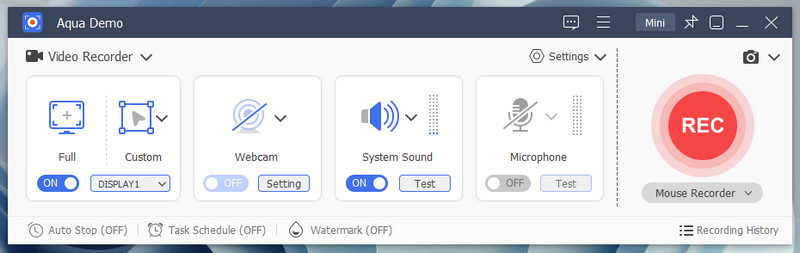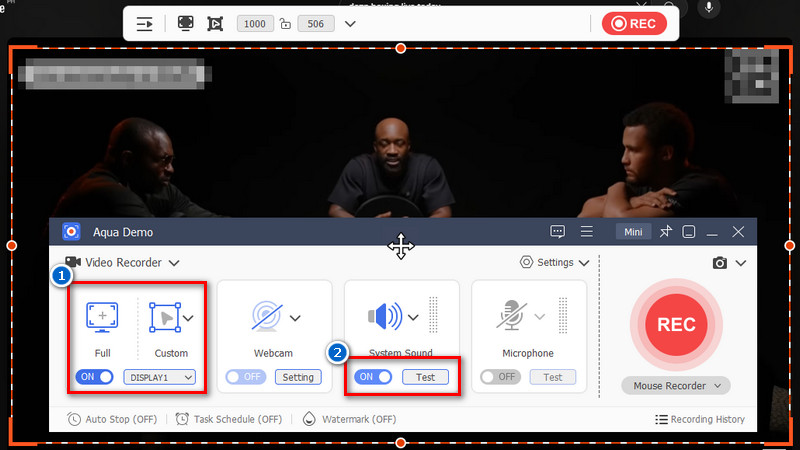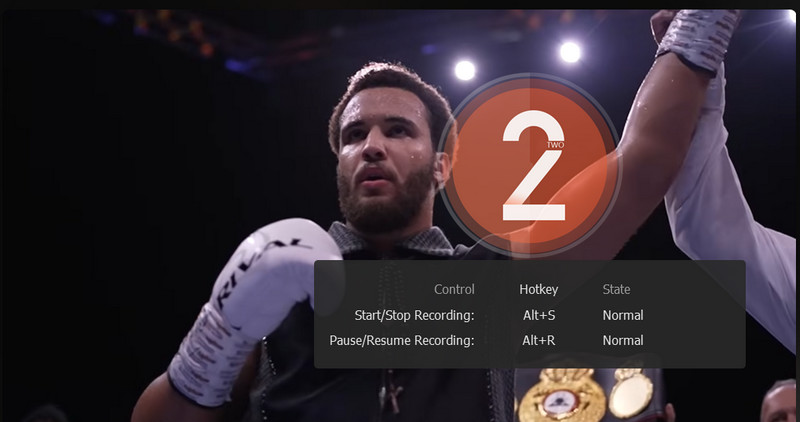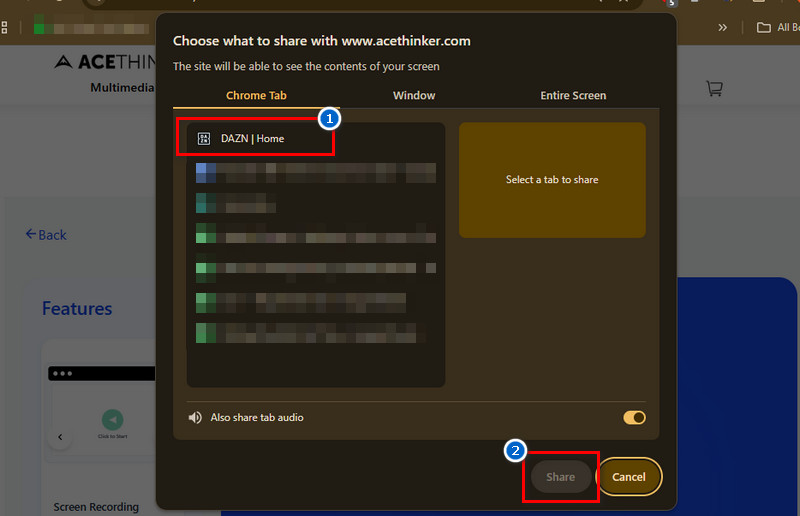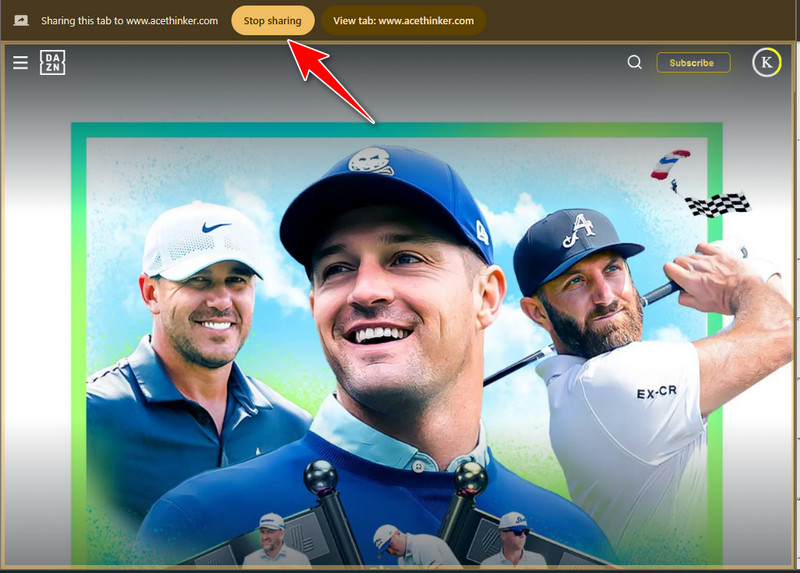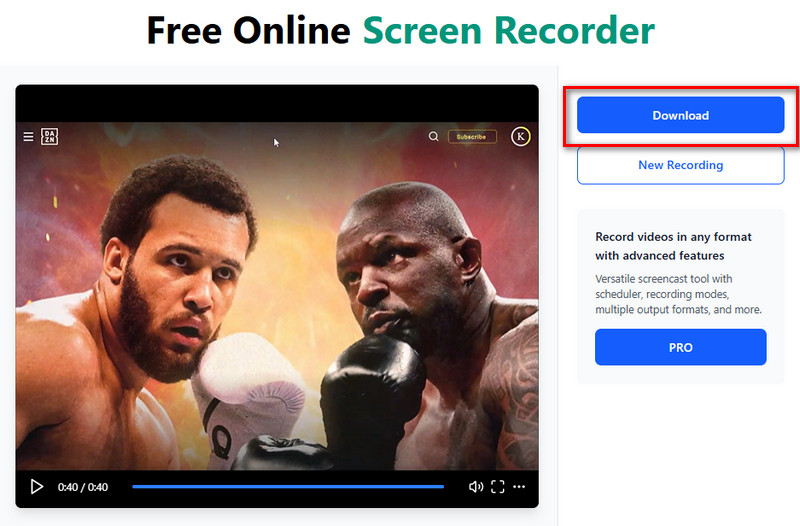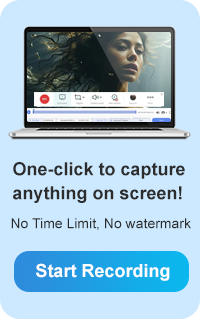DAZN has become one of the go-to streaming platforms for sports fans around the world. From live boxing matches to football, basketball, and more, it offers a wide variety of events you can enjoy anytime. However, one thing many users notice is that DAZN doesn’t have a built-in recording option. This is mainly due to copyright protections, which also mean you can’t directly save streams from the app. Still, there are times when you want to record your favorite gameplay on DAZN for creating a personal highlight reel or rewatching the match offline. The good news is, while DAZN itself doesn’t allow direct downloads, you can still capture your favorite games using third-party screen recording software. In this guide, we’ll walk you through how to record on DAZN easily without restriction.
| Section | Brief Information |
|---|---|
| Recording Restrictions on DAZN: A Quick Overview | Understanding DAZN website and why it doesn’t allow direct recording and downloading Learn More |
| Screen Record DAZN Gameplays With Third-Party Screen Recorders | Step-by-step guide to capturing DAZN games using reliable screen recording tools Learn More |
| Frequently Asked Questions | Answers to common questions about DAZN Learn More |
| To Conclude | Tips and reminders for recording DAZN safely and easily Learn More |
Recording Restrictions on DAZN: A Quick Overview
What is DAZN?
DAZN is a sports streaming service that lets you watch live games, replays, and highlights whenever you want. Think of it as Netflix, but for sports lovers. It covers everything from boxing and MMA to football, basketball, and more, depending on your region. In addition, you can stream matches in real time or catch up later with on-demand videos. Furthermore, you can also watch it on multiple devices such as TV, phone, tablet, or computer, so you never miss any streams of your favorite sports team. Whether it’s a championship fight or a big league game, DAZN puts sports right in your pocket. For fans who want flexibility and variety, it’s a game-changer in the sports world.
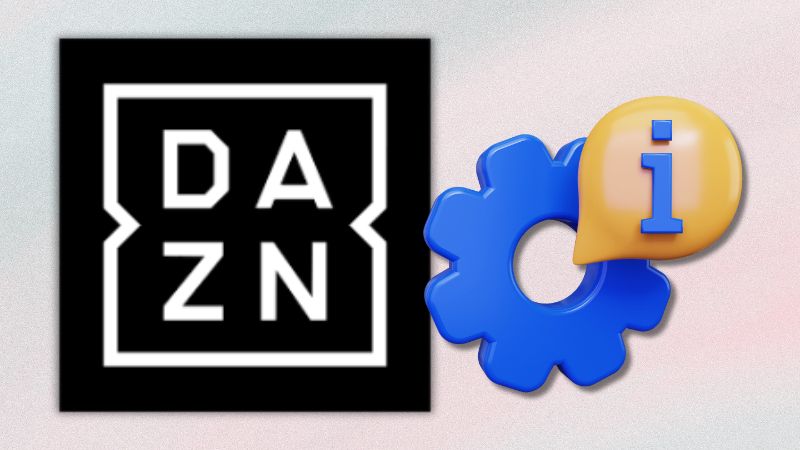
Why DAZN Does Not Allow Direct Recording or Downloads
Can you record games on DAZN? DAZN doesn't let you directly record in HD quality or download content because of strict copyright rules and DRM (Digital Rights Management) protection. Sports broadcasts are owned by leagues, teams, or event organizers, and DAZN has to respect those rights. If they allowed direct recording, it could lead to piracy or unauthorized sharing of content. Moreover, DRM works like a digital lock, which ensures that content is only watched through DAZN’s platform and can’t be copied without permission. This setup is also to protect everyone’s business interests, from the players and broadcasters to the platform itself. It’s a way to keep sports streaming legal, secure, and fair.
Currently, the Downloading and Recording function is not available. Please enjoy Catchup that you can watch after LIVE.
Legal and Ethical Considerations When Recording Streaming Content
Recording from DAZN, or any streaming service, falls into a gray area. Legally, copying copyrighted content without permission for distribution is not allowed. However, making a private recording for personal viewing, like rewatching your favorite fight, may be acceptable in some regions, as long as you don’t share or upload it publicly. The key is to respect the creators, athletes, and broadcasters who put in the work to make the content you enjoy. Additionally, following the rules helps support the sports you love. It also ensures streaming services like DAZN can continue to offer great content in the future.
Because DAZN doesn’t allow direct recording, the simplest way to save matches for offline viewing is by using third-party screen recorders. In the next section, we will introduce two screen recorders you can use to record gameplay on DAZN. Just make sure to use them responsibly, only for personal use, and avoid sharing the recorded content to stay within legal and ethical boundaries.
Screen Record DAZN Gameplays With Third-Party Screen Recorders
In this section, we will provide a step-by-step guide on how to record on DAZN without restriction.
1. Aqua Demo
The first tool you can use to capture gameplay on DAZN is Aqua Demo. It is one of the best game recorder tools that supports all recording activities you want to make. You can record meetings, create tutorials, capture video, and much more. One of the best things about this tool is that it provides high-quality recordings ranging from 720p to 1080p and even 4K resolution with 60 fps. With that, you can ensure you get clear output recordings. Likewise, you can also save the recording in your preferred video formats, such as MP4, AVI, MKV, MOV, and more. Furthermore, Aqua Demo offers various recording options, allowing you to choose whether to record the game on full screen or a specific window for DAZN, with support for internal audio. Plus, with its Task Scheduler, you can automatically record the upcoming live games even when you're not at your computer. Simply set what time to start the game, and the tool will automatically record it. More than that, this screen recording tool allows you to record gameplay on Mac and Windows, meaning you can do the recording regardless of your operating system. Below, we provide a simple guide on how you can opt for this tool to record on DAZN.
Step 1. Install Screen Recording Tool
Before recording on DAZN, of course, you need to install Aqua Demo first. To do that, you can choose one of the download buttons presented above according to your operating system. Once you get the installer file, locate it on your local storage and start the installation process. Also, ensure you allow all prompts that appear on your screen to complete the installation successfully. Once done, Aqua Demo will automatically open on your screen, where you can explore it.
Step 2. Adjust the Recording Settings for Best Results
Next, to get the best results for your recording, you need to modify the recording settings to your preference. Click the dropdown Settings, and select Record Settings from the menu. Then, start customizing the settings on the pop-up window. You can choose your preferred video format, frame rate (fps), resolution, output folder, and even customize up to keyboard shortcuts. After that, don't forget to click the OK button to save the changes.
Step 3. Start to Set Up Your Recording
After you alter the settings, you can now set up your recording. Go to the DAZN content and go to the live sports you want to record. Then, please return to the Aqua Demo and set your preferred recording options, whether it's full screen or the DAZN window only. Next, enable the system sound to capture the audio of the gameplay.
Step 4. Initiate DAZN Recording
Once all set up, hit the REC button and let Aqua Demo capture your favorite sports gameplay on DAZN. Once the game ends, click the Stop icon from the toolbar and preview the recorded game in the pop-up window. The tool will also automatically save your recording in your preferred format and output folder you set earlier in the settings.
2. AceThinker Free Online Screen Recorder
Another way to capture live sports action is by using an online screen recording tool. AceThinker Free Online Screen Recorder is a good option because it works right in your browser, which is perfect for anyone who doesn’t want heavy software on their computer. One feature that makes this tool stand out is its unlimited recording. That means you can record gameplay on Steam, on live streaming platforms like DAZN, or any activity on your screen without restriction. Whether you want to record just a clip or the entire game, this tool is ideal. Besides that, this free screen recorder from AceThinker supports recording with system sound. On top of that, you can access this tool on any browser you have, such as Edge, Mozilla Firefox, Google Chrome, and more. See the guide below on how to record on DAZN using an online screen recorder.
Step 1. Search for the Online Recorder
Begin by searching for AceThinker Free Online Screen Recorder using your browser. From the search results, find the official website of the tool. To make sure it's the official website, kindly refer to the image below.
Step 2. Select DAZN Window to Share
Once you are on the main homepage, make sure the Desktop Audio option is enabled to capture the in-game audio. You can also turn on the microphone and webcam options if you prefer. Then, click the Start Recording and select the DAZN window from the pop-up menu. Next, hit the "Share" button, and you will go to the DAZN interface.
Step 3. Start to Screen Record DAZN Live Sport
After you are directed to the DAZN interface, you can see a notification above this window that indicates the screen is currently being shared and recorded. After the live game has ended, click the "Stop Sharing" button above and return to the screen recording tool. Here, hit the Stop Recording again.
Step 4. Download the Recorded Live Sport on DAZN
Once you end the recording, you will go to the Preview window. Here, you can rewatch the recorded video before saving it. Once satisfied, click the "Download" button, and it will save to your Downloads folder in WebM format.
Frequently Asked Questions
Which countries is DAZN available in?
DAZN is available in many countries across the world, including the US, Canada, Japan, Germany, Italy, and Brazil. Its reach continues to grow as they regularly add more regions. So, if you love sports, there’s a good chance DAZN is available in your country or coming soon!

Can you watch replays on DAZN?
Yes, you can watch replays on DAZN! After a live event ends, most matches or fights are saved so you can catch up anytime. It’s perfect if you missed the live action or want to watch a game again later.

Can I download from DAZN?
Unfortunately, DAZN doesn’t let you download videos directly through their app or website. This is mostly due to copyright rules and protection measures. But you can still watch content online or use screen recording tools if you want to save videos for personal use.

To Conclude
While DAZN doesn’t have a built-in recording feature, third-party screen recorders like Aqua Demo and AceThinker Free Online Screen Recorder make it possible to capture your favorite games and watch them anytime. These tools give you the flexibility to watch your favorite moments offline, anytime you want. That said, it’s important to remember that recording streaming content comes with legal and ethical responsibilities. Always use recordings for personal viewing and never share them online or with others to avoid breaking copyright laws. By following the step-by-step methods we shared, you can save the sports moments you love and enjoy them offline.