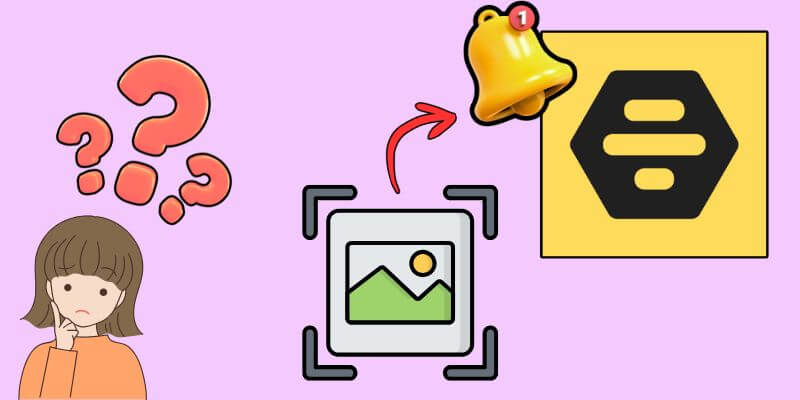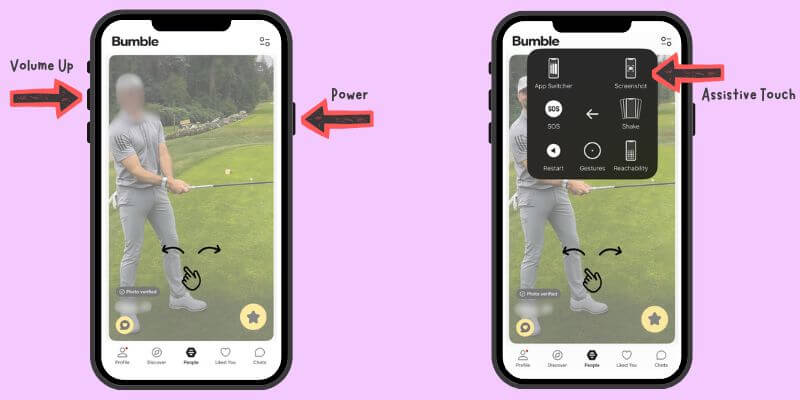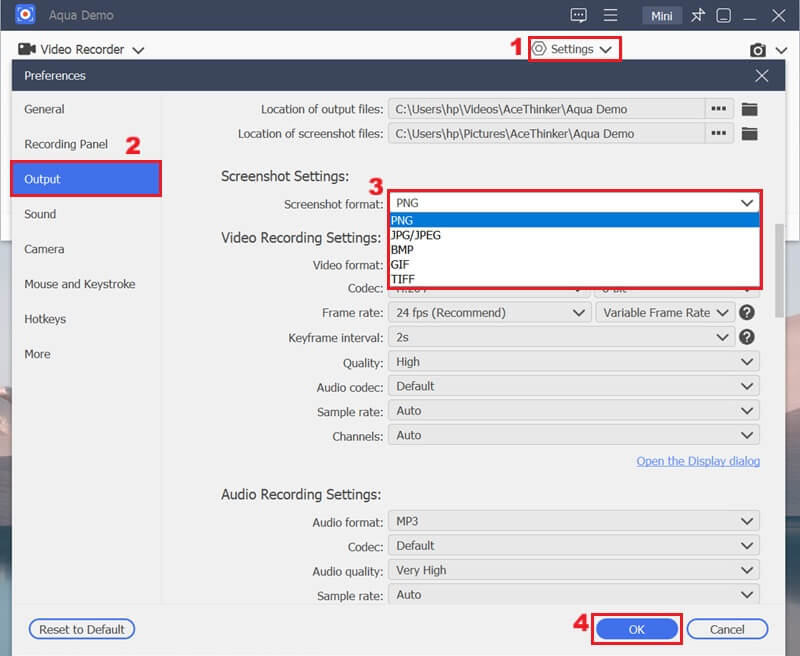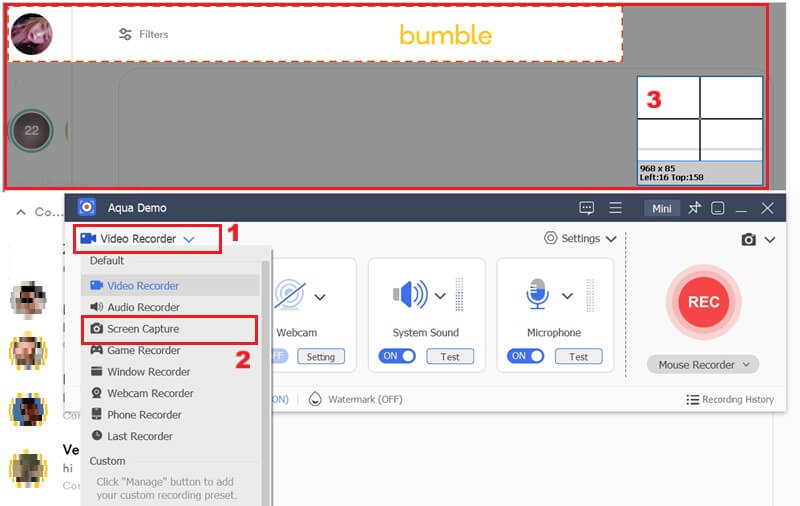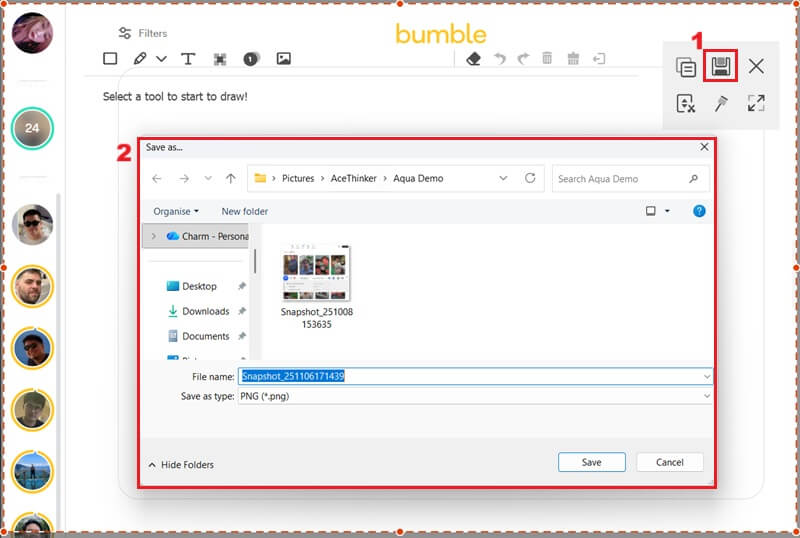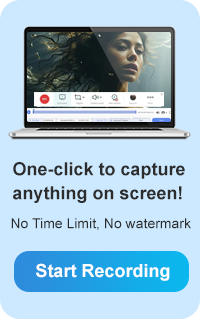Bumble is a widespread dating app that connects people through profiles, messages, and shared interests. It encourages users to take the first step in building meaningful connections in a safe and respectful way. Nevertheless, one common concern among users is does Bumble notify screenshots when someone captures their profile or chat. In this regard, understanding this policy is important, as it affects how people share, communicate, and protect their privacy on the app. With that said, this article will explain Bumble's current stance on screenshot notifications and how it compares with other dating platforms. It will also discuss what these rules mean for your privacy and online behavior. In addition, you'll find helpful tips on how to stay safe and maintain control over your information while using Bumble.
| Sections | Brief Information |
|---|---|
| Does Bumble Tell When You Screenshot? | Find out if Bumble sends screenshot notifications to other users. Learn More |
| What Kinds of Content Can You Screenshot on Bumble? | List of the contents you can capture from Bumble. Learn More |
| How to Take Screenshots on Bumble | Discover multiple methods for capturing Bumble content. Learn More |
| Frequently Asked Questions | Some facts about Bumble screenshot notifications. Learn More |
| Final Thoughts | A quick summary and recommendation for taking a screenshot on Bumble. Learn More |
Does Bumble Tell When You Screenshot?
Suppose you meet a potential match on Bumble and you desire to share their profile or a conversation with a friend. Still, you are unsure if Bumble notifies users when their content is screenshotted. In that case, it is essential to know whether Bumble alerts users to such actions. Presently, Bumble does not notify users when someone takes a screenshot of their profile, pictures, or chat messages. The app does not have any built-in screenshot detection or alert system, meaning users can freely capture anything they see on the platform without triggering a notification. You can take screenshots using your device's built-in tools or even third-party apps, and the other person will not be informed.
This policy differs from other social apps, such as Snapchat or BeReal, which immediately alert users when a screenshot is taken. Similarly, many people also ask, does Tinder notify screenshots, and the answer is the same: no notification is sent. Bumble's approach offers users more flexibility, but it also requires being mindful of privacy and how you use or share someone else's information.
"Bumble does not notify screenshots."
What Kinds of Content Can You Screenshot on Bumble?
Since Bumble does not send any notifications when you're taking a screenshot, users can capture various forms of content within the Bumble application. This rule applies equally to both free and premium users. No matter your plan, you can screenshot any visible content without Bumble notifying the other person. Here are some of the content you can screenshot on Bumble.
- Profiles (Photos and Bios): You can take a screenshot on Bumble without notification when viewing someone's profile. This includes their photos, bio, and interests.
- Private Chat Conversations: Users can capture screenshots of chats anytime without the other person finding out. Whether it's a funny message or an important detail, you can take a screenshot on Bumble without alert safely.
- Special Prompts or Features: Bumble's prompts, badges, and other profile features can also be saved through screenshots. The app does not have a Bumble screenshot alert system, meaning everything visible on your screen can be captured silently.
How to Take Screenshots on Bumble
Screenshot Bumble on iPhone or Android
For both iPhone and Android devices, capturing screenshots on Bumble is a straightforward process. That said, users can utilize their mobile phones' built-in functionality to capture any visible content within the Bumble application. For both iOS and Android, the typical method involves pressing a specific combination of physical buttons. However, the exact button combination can vary depending on the particular device model and operating system version. For this example, we will outline the process for the newer versions of both iOS and Android operating systems. Here's how you can take a screenshot on Bumble without notification.
- For iOS running iOS 11 or later, simultaneously pressing the "Side/Power" button and the "Volume Up" button will capture your screen. Alternatively, you can employ the "Assistive Touch" feature for taking screenshots.
- For most Android devices running Android 9 or later, the standard method is to press and hold the "Power" switch and the "Volume Down" button simultaneously. You can also take a screenshot on your Android device by swiping down with three fingers on your phone's screen.
Screenshot Bumble Content on Windows & Mac
Since we already discussed that Bumble does not send notifications for screenshots, you can also use a third-party tool to capture content from Bumble. In that line, we recommend Aqua Demo for this purpose. It is a screen recording software, but it also offers robust screenshot capabilities, making it a versatile tool for capturing both static images and video from your desktop. When it comes to taking screenshots using this application, users can select specific regions of their screen or capture entire windows with ease.
Moreover, it also allows you to take a scrolling screenshot. This gives you the flexibility to capture extended content, such as long chat conversations or detailed profiles. Additionally, this application enables you to record video calls from Bumble or other applications. Furthermore, you can copy or pin your captured screenshots to the screen. You can also save the images in diverse formats, such as PNG, JPEG/JPG, BMP, and TIFF, allowing you to easily access or share them. Here is a step-by-step guide on how to utilize Aqua Demo to screenshot Bumble content on your computer.
Step 1: Install Screen Capture Tool
Start the process by hitting on the download button above this guide. Once you have downloaded the installer, run it. Then, proceed with the on-screen instructions to install the screen capture tool. After that, the Aqua Demo will launch on your desktop.
Step 2: Set Screenshot Format
Before capturing any content from Bumble, you have to access the settings to configure your preferred screenshot format. On the screen capture tool, click the "Settings" and navigate to the "Output Settings." Then, in the "Screenshot Settings," click the drop-down option to select your desired output format for the screenshot. To keep the changes, click the "OK" button.
Step 3: Take a Screenshot on Bumble
Once the settings are configured, open your Bumble account within your browser. Then, on the Aqua Demo's interface, click the "Video Recorder" drop-down option and choose the "Screenshot" option. A crosshair will then appear, allowing you to click and drag to define the particular area of the Bumble interface you wish to capture.
Step 4: Save the Bumble Screenshot
After you have selected the desired area, release the mouse button, and an option will appear, allowing you to choose to save, copy, or pin the screenshot to your screen. For instance, you want to save it, click the small "Save" icon, and a dialog box will prompt you to pick the destination folder and file name for your captured image.
Frequently Asked Questions
What is Bumble?
Bumble is a dating app made to help people connect in a unique way where women make the first move. Users can swipe on profiles, and once a match is found, only women can send the first message. This setup makes Bumble different from traditional dating apps.

Can I take a screenshot of an image on Bumble?
Yes, you can take a screenshot of any image visible within the Bumble application without triggering a notification to the other user. Whether you are saving profile pictures, shared photos in a chat, or other visual content, you can save them for offline usage.

Which dating app offers better safety, Tinder or Bumble?
If you're interested in casual dating or want to explore more potential matches, Tinder is the better choice. However, suppose you're seeking something more meaningful, such as a genuine relationship, friendship, or professional networking. In that case, Bumble is the app to consider.

Final Thoughts
As of 2025, Bumble does not notify users when someone takes a snapshot of their profile, photographs, or chat messages. This means users can freely capture visible content using built-in or third-party screen capture tools without triggering any alerts. However, it's important to remember that while Bumble offers flexibility, it also relies on users to act responsibly. In that line, always respect others' privacy and think carefully before sharing screenshots or personal details. Moreover, the Bumble policies can change over time, so staying informed about Bumble's updates is essential. Ultimately, use the app thoughtfully to maintain safety, trust, and respectful interactions online.