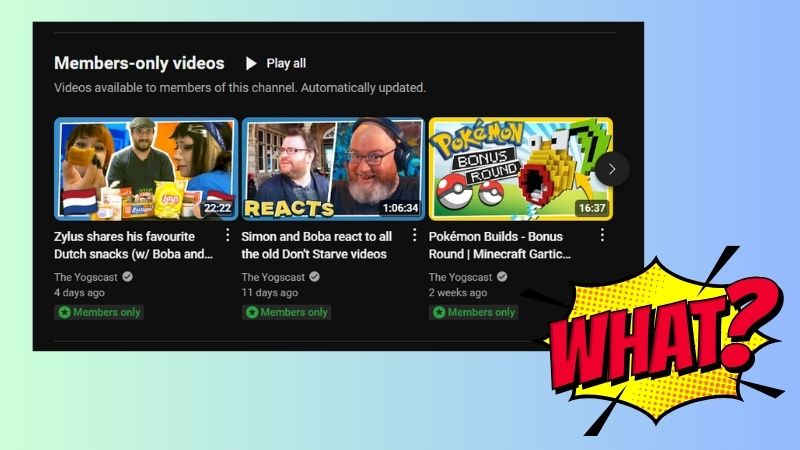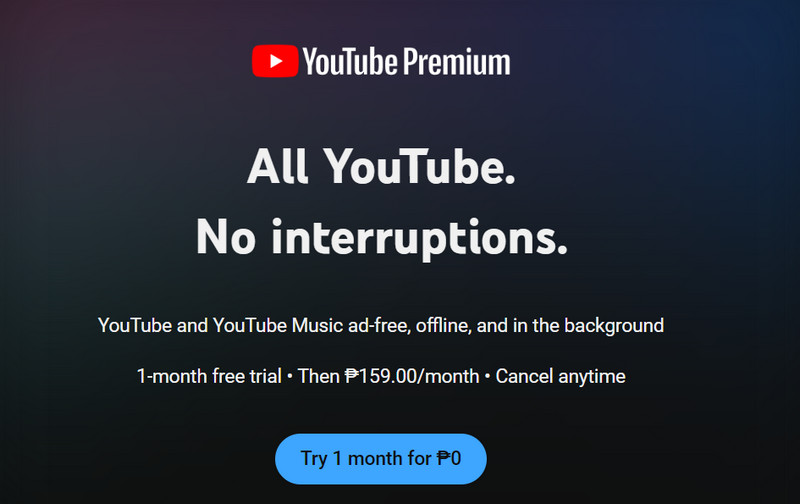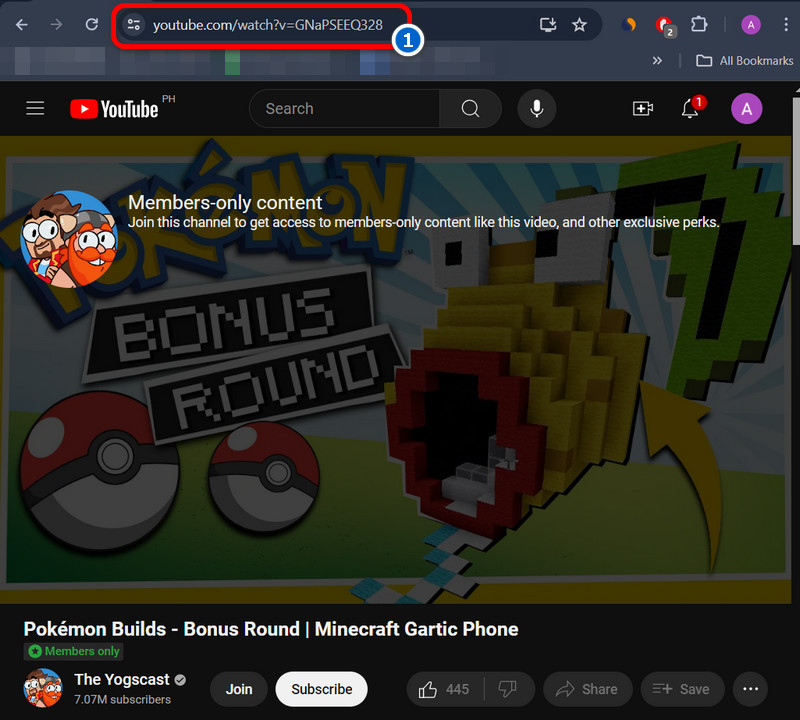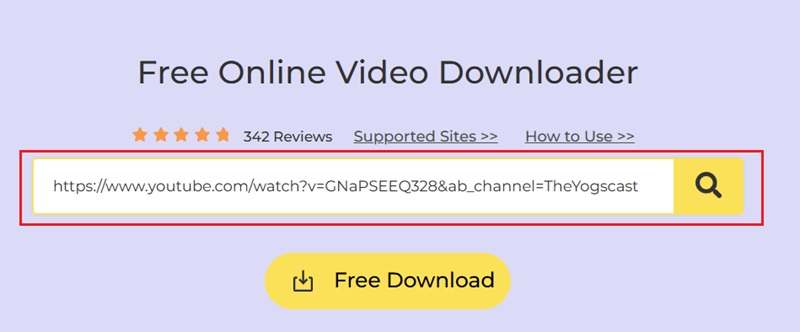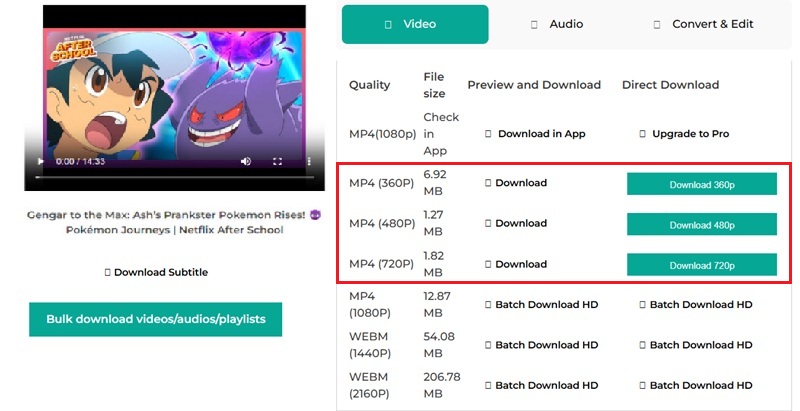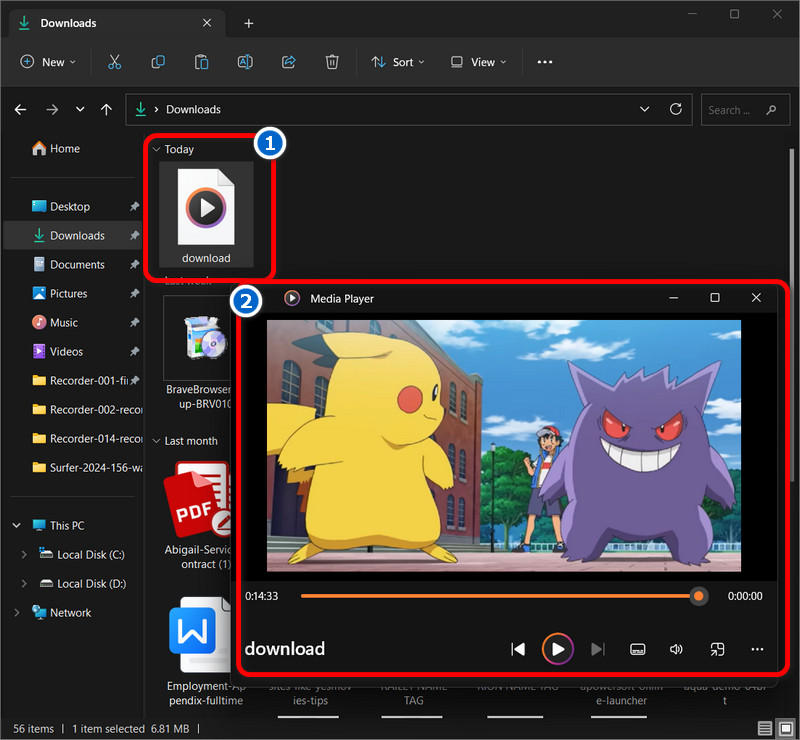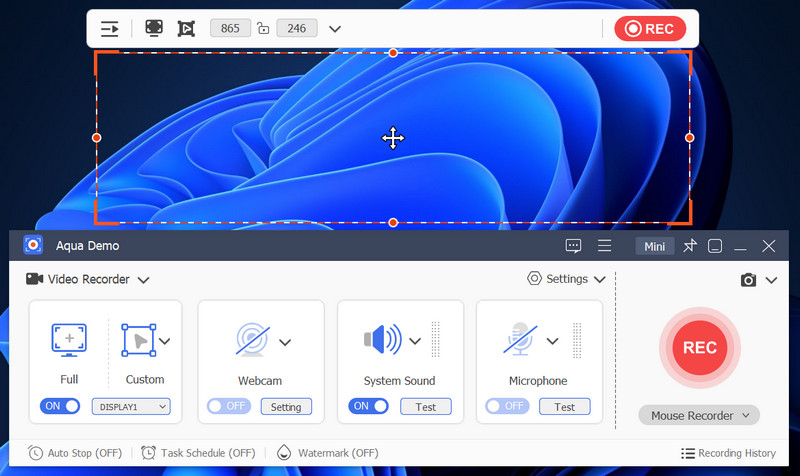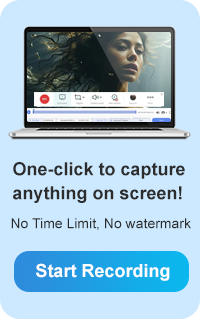Have you ever seen a YouTube video gated behind a "Members Only" tag? Most popular creators provide exclusive content, such as behind-the-scenes content, early access, live chats, and more. This is like a treat for their most loyal fans. These members-only videos give a closer connection with creators and a feeling of exclusivity for those who are part of their channel's membership program. But what if you're looking forward to watching this exclusive content and don't know how? Suppose you wish to support your favorite creator or just want to see what's behind the membership paywall. In that case, there are ways to unlock and enjoy these exclusive videos. In this article, we'll explore different methods to watch member only videos on YouTube, helping you make the most of the platform's exclusive content and community perks.
| Solutions | Brief Information |
|---|---|
| What are Members Only YouTube Videos? | Discover what are the member only video on YouTube Learn More |
| How to Watch Members Only Videos on YouTube | Three ways to watch YouTube's members-only content Learn More |
| Trustworthy Way to Download Members Only Videos on YouTube | A detailed steps in downloading YouTube members-only videos with a simple online downloader Learn More |
| Bonus Tip: Screen Record YouTube Member Only Stream | Extra tips in watching YouTube members-only videos and streams offline multiple times Learn More |
| Frequently Asked Questions | Frequently raised queries about watching members only content Learn More |
| Final Thoughts | Last saying about accessing YouTube members only videos for free Learn More |
What are Members Only YouTube Videos?
Members-only videos on YouTube are exclusive content made available to subscribers who join a channel's membership program. These videos are distinct from regular uploads and are accessible only to paying channel members. Creators use this feature to offer additional value and incentives to their loyal subscribers. In contrast, subscribers enjoy accessing unique content beyond what is available to the general public. Typically, members-only videos may include behind-the-scenes footage, bonus content, early access to upcoming releases, special live stream, Q&A sessions, and other videos unavailable to the general public. This exclusive content fosters a stronger community and engagement between creators and their active members. Furthermore, viewers need to subscribe to the channel creator membership program to access members-only videos, which often involves a monthly fee. Once subscribed, members can enjoy these exclusive videos via a dedicated section on the channel or through notifications provided by YouTube.
How to Watch Members Only Videos on YouTube for Free
Before you try any method, it’s important to understand that members-only videos are meant for paid supporters. However, there are still a few safe and legal ways you can enjoy some of this content without spending money. With that in mind, here are several practical methods for watching members-only YouTube videos for free.
1. Check its Social Media Pages
How to see members only videos on YouTube without paying membership? Suppose you are an active channel member who wants to watch an exclusive video without paying a membership. In that case, you can also check their social media pages or other websites , such as Facebook, TikTok, Instagram, or Twitter. Some content creators sometimes share exclusive clips on other platforms for free. Therefore, following their social media pages, you can sometimes find members-only video content they made available for free. Apart from that, even the non-members can watch a video preview or short clips that the creator decides to share publicly.
2. Sign-up for Free Premium Trial
Suppose you want to watch member only videos on YouTube without being a member. In that case, the easiest way is to sign-up for a YouTube premium free trial. YouTube Membership Premium trial offers a wide range of benefits. These include access to exclusive content, enjoy ad-free videos, background play, and download YouTube videos for offline playback. Additionally, you'll have access to premium features like Channel Membership, Super Chat, and Super Stickers. Furthermore, the trial period is typically one month, allowing you to cancel before it ends to avoid monthly fees. Moreover, you can follow the given guide below on how to watch YouTube members only videos for free.
- The first step on how to access member only videos on YouTube is to access the YouTube website or app on your PC or mobile device. Then, select the Purchases and Memberships option on your Profile icon. From there, you will see different offers from YouTube.
- Select the YouTube Premium option and click Learn More to sign up for the free trial. Then, tap the “Try 1 month for PHP 0“ button. Next, choose the premium plan from the pop-up menu and hit the Confirm button.
- After that, select your preferred premium method like Credit card, Paypal, Gcash, and more. Next, click the Buy button to complete the subscription process. Finally, you can log in to your YouTube account and start watching YouTube members-only videos without limitations.
3. Sharing Memberships
Another way to access and watch members-only videos is by sharing a YouTube membership with family members or close friends. YouTube Premium’s Family Plan permits you to add up to five additional family members to your subscription, giving everyone access to premium features, including members-only content from channels you support. While this option requires coordination and adherence to YouTube’s terms of service, it’s a cost-effective way to enjoy exclusive perks without each person needing an individual membership. Just ensure that the membership is shared responsibly and within the platform's guidelines to avoid any issues. This approach not only saves money but also lets you and your loved ones enjoy exclusive content together.
4. Watch for Upcoming Creator Giveaways
Another way to watch and download YouTube members only videos is to look out for membership giveaways hosted by the creator. These events are usually held to show appreciation for their supporters and often take the form of raffles, comment-based entries, or rewards during live streams. By joining these giveaways, you may get temporary access to members-only content completely free.
Creators often offer free membership perks through different channels, so it’s worth staying alert for these opportunities. You can start by checking their YouTube Community Tab, where they sometimes announce giveaways or temporarily open access to members-only videos during special events. Many creators also use platforms like Discord or Patreon to reward active followers with membership benefits or limited-time access. Additionally, live streams can be a great source of free memberships, as viewers occasionally gift memberships that are randomly assigned to anyone who has enabled the “Accept Gift Memberships” option.
5. Search for Public Uploads by Other Users
Sometimes, members reupload videos to other platforms. On the other hand, creators may archive or remove their members-only videos, so looking for public uploads from different users is helpful on how to watch YouTube members only videos for free. To start, you can search on Google or YouTube using simple keywords, such as the channel name, video title, or phrases like “member archive” and “reupload.” Additionally, you can check other sites such as Dailymotion, Vimeo, or certain forums where people may share saved copies of older or exclusive videos. However, always be careful and avoid suspicious websites, especially when searching for reuploaded or archived content.
Trustworthy Way to Download Members Only Videos on YouTube
Another way to watch YouTube members-only videos for free is to use a YouTube video download tool. AceThinker Free Online Video Downloader is a fast and browser-based recording tool to download members only YouTube videos. This browser-based video downloader tool can download videos from various popular sites like Twitter, Facebook, TikTok, and YouTube. Also, it has two different ways to download YouTube members-only content. First, you can use the copy-paste method, and second, enter the title to search option. Furthermore, the tool can be accessible on any device and browser, including Google Chrome, Microsoft Edge, Firefox, and more. Apart from that, you don't need to install software on your PC, and it doesn't require signing up or registering. Here's how to access YouTube members-only videos.
Step 1. Search for the YouTube Membership Video
To start, go to the YouTube website and access your favorite YouTube membership video channel on the YouTube tab. Then, look for a members-only YouTube video you want to watch offline. Next, copy the link of the YouTube-only members video and go back to the downloader tool.
Step 2. Paste the Copied Link
On the same browser, search for the AceThinker Free Online Video Downloader tool. Next, paste the YouTube member only video link you copied earlier. After that, click the search icon to see the available download options.
Step 3. Download Members only YouTube Video
Now, select your preferred download options, which are available depending on your preference. Then, click the Preview and Download button to preview the YouTube-only members video before downloading it. Alternatively, you can tap the Download button to download it directly.
Step 4. Preview the Downloaded YouTube Video
Once the downloading process is finished, go to your files and navigate to the Download folder. From there, you will find the downloaded YouTube video. Finally, you can watch the YouTube member only video offline.
Bonus Tip: Screen Record YouTube Member Only Stream
Aside from YouTube membership video download, you can use a screen recorder tool to record a YouTube member-only stream. Aqua Demo is a reliable screen recording software that can record YouTube videos and other activities as possible on your computer screen. It offers many custom recording options, including recording area, audio source, video quality, and more. Additionally, it has a unique task-scheduling feature that lets you set a specific time and duration to start and stop the video screen automatically. Furthermore, you can ensure clear sound and visuals in recorded video because the tool offers high-quality recording in resolutions from 720P to 4K. It also supports multiple output formats, including MP4, WMV, and AVI, so you can access the recorded video on any device.
- First, download the screen recording software installer file. After downloading, open the file and start the installation process. Once you've finished, the Aqua Demo will launch automatically.
- Next, go to the members-only videos on YouTube you want to record. Then, customize the recording area and modify the recording settings according to your preference. Next, play the video and click the REC button to start recording.
- Simply tap the Stop icon to stop the recording process. Then, you can playback the recorded video from the preview panel. The video is also automatically saved to your files.
Frequently Asked Questions
What does it mean when a YouTube video says members-only?
When a YouTube video says "members-only," it means that the video is restricted to channel members who have paid for a subscription. Non-members won't be able to access or watch member only videos on YouTube unless they join the channel as a paying member.

What is the difference between a YouTube member and a Channel creator subscriber?
The difference between a member and a subscriber is that a YouTube member is a viewer who has paid to join a specific channel as a member, gaining access to members-only perks. On the other hand, a channel subscriber refers to someone who has subscribed to a channel, opting to receive notifications and updates from the creator but may not necessarily be a paying member.

How do I join members-only content on YouTube?
You can access exclusive members-only content on YouTube by visiting the channel offering it and looking for the "Join" button. After that, click on the "Join" button, choose a membership level, and complete the payment process to access the content.

Final Thoughts
To watch member-only YouTube videos for free undermines the support creators rely on to sustain their channels. These videos reward paying subscribers with exclusive content like behind-the-scenes footage, early access, and special interactions. Besides, viewers miss out on contributing to their favorite creators' livelihoods and the community they foster by accessing them without subscribing. Furthermore, supporting channels through memberships grants creators access to unique content and helps them continue producing high-quality videos. Ultimately, it's about valuing the effort and creativity of content creators while enjoying the perks that come with being a dedicated supporter. Watch member only videos on YouTube now!