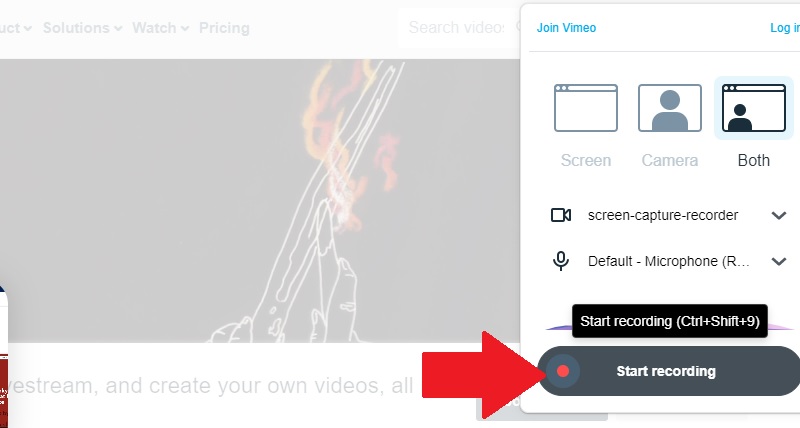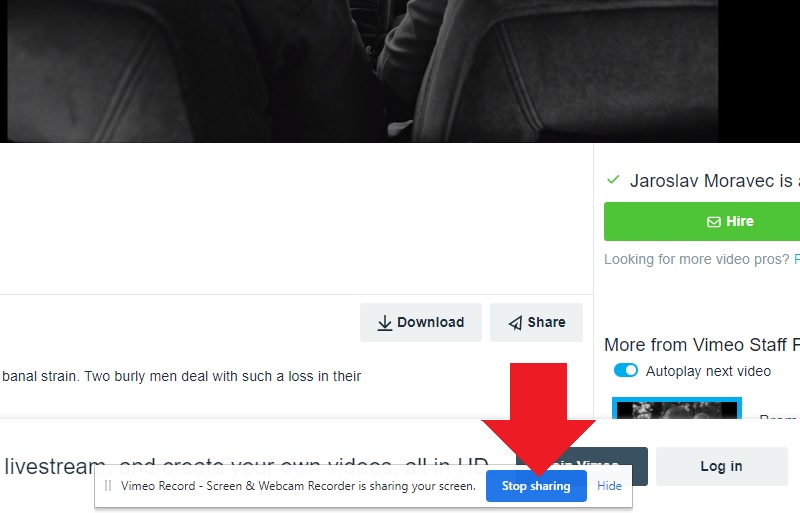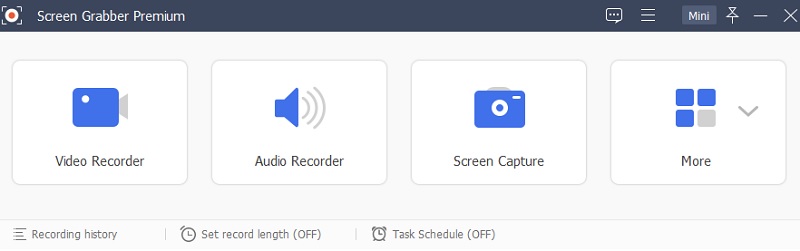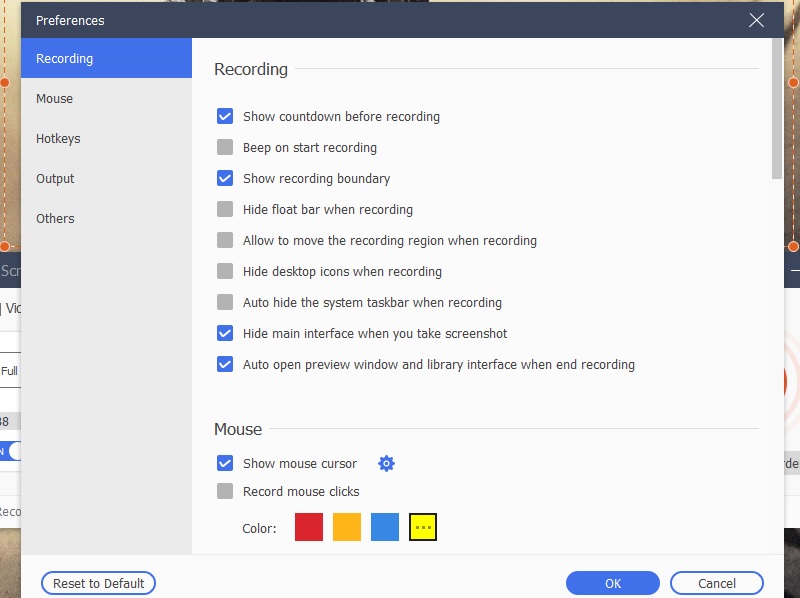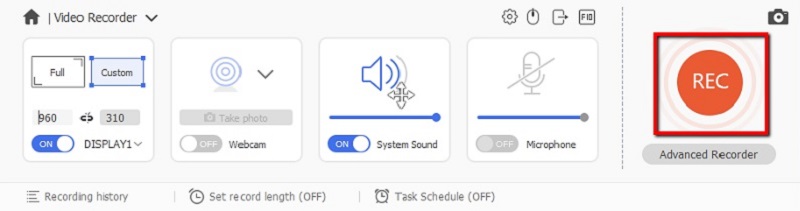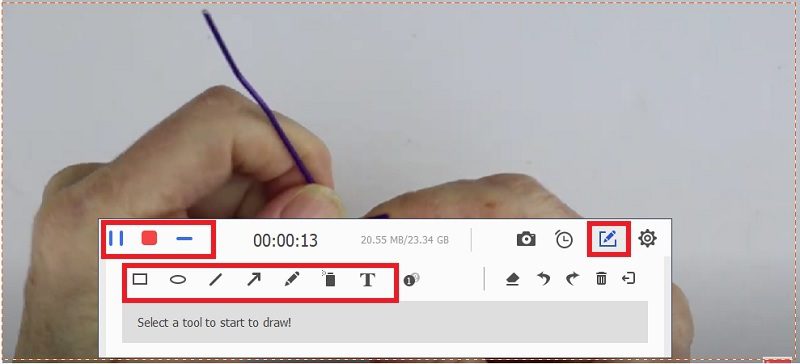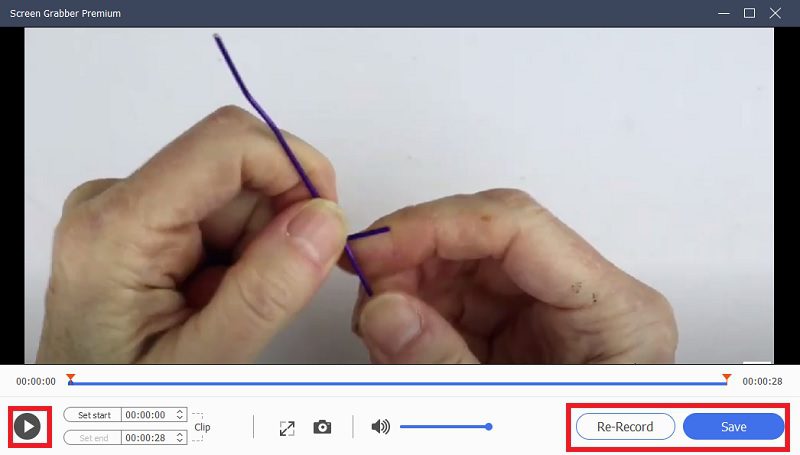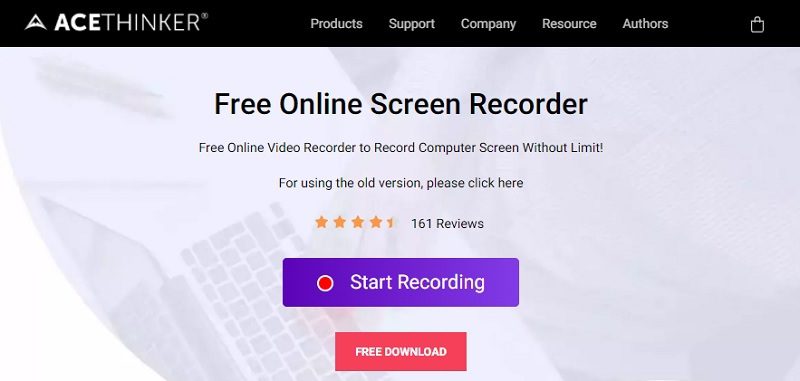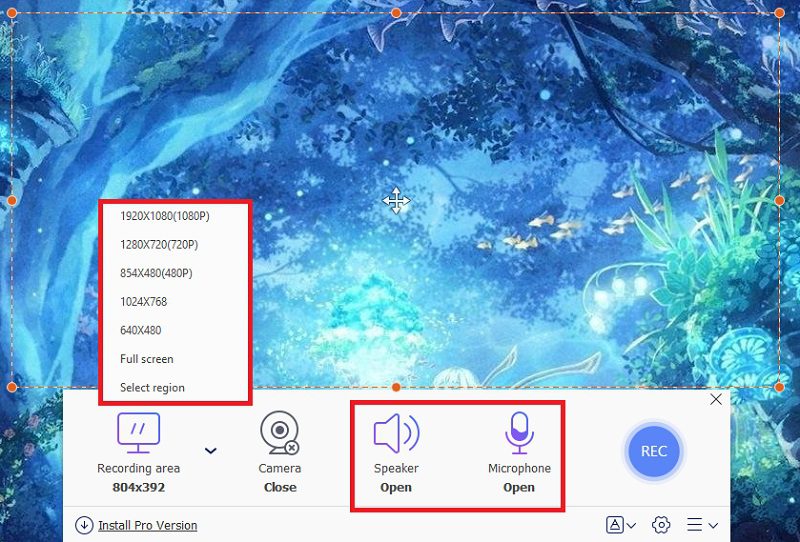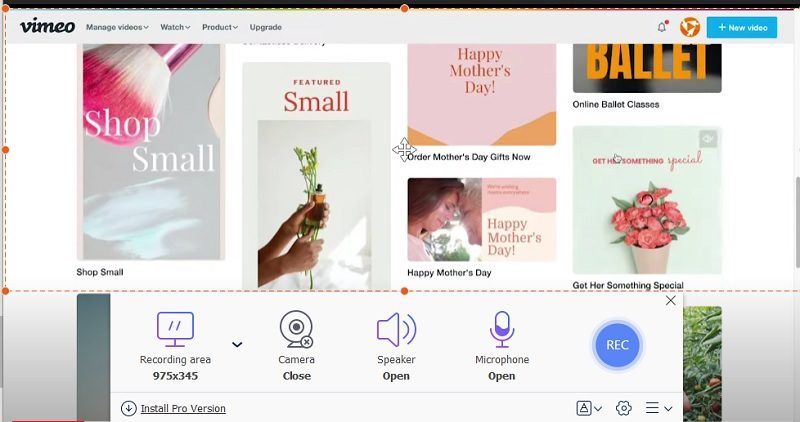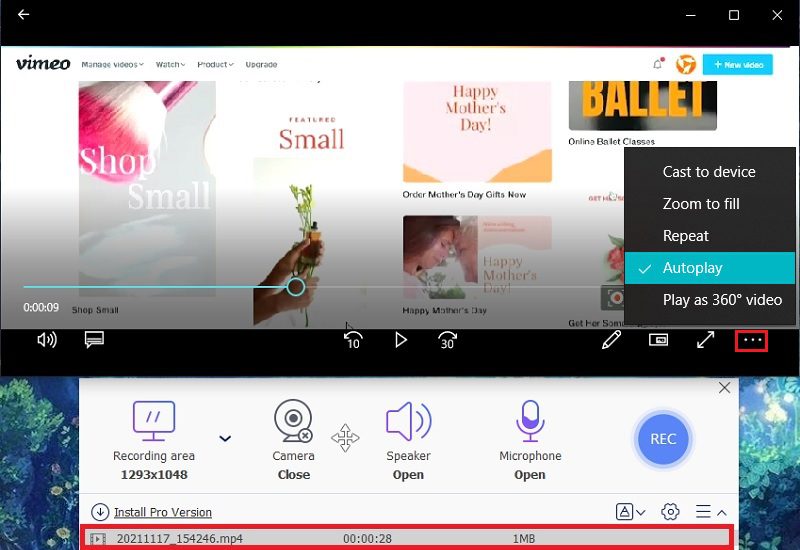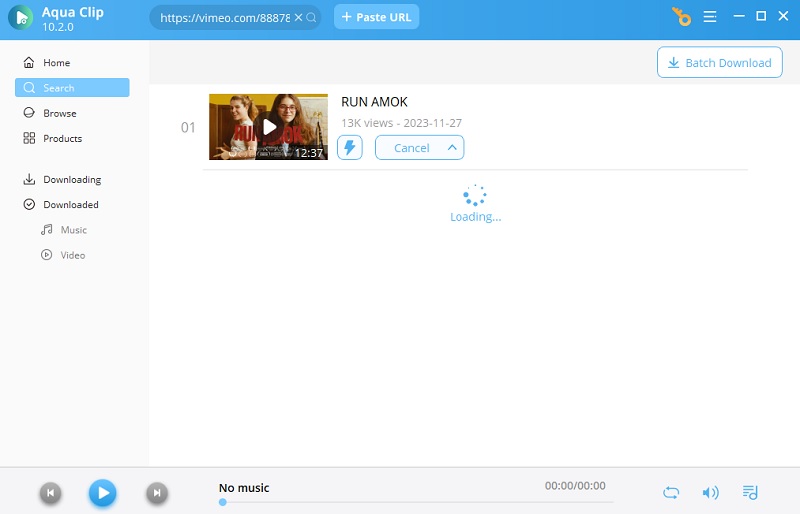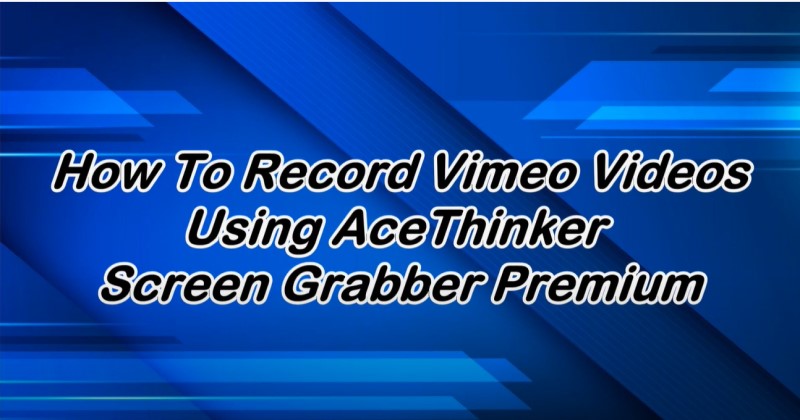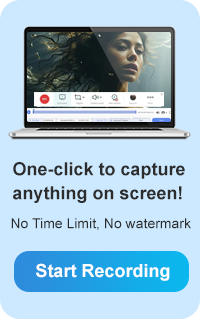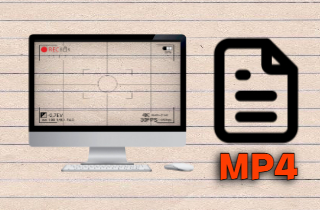Vimeo is a video sharing and hosting site where people can post their video creations. The site is famous for hosting different types of videos with different topics. From video demonstrations to animation and music videos, you will never have a dull moment with Vimeo. However, there are times when Vimeo is down, and there is no way to watch videos. Also, there is always the issue of internet availability. Good thing that there is a simple way to overcome these issues, and that is by recording the videos and saving them on your device. Read on to learn more information about the tools that can be used to record Vimeo videos.
| Solutions | Brief Information |
|---|---|
| Brief Information about Vimeo Record | A tool famous for making video tutorials, demos, how-to, webinars, and product reviews. Learn More |
| How to Record Vimeo Video on Windows/Mac | A screen recorder to capture Vimeo files with a task scheduler or predetermined time. Learn More |
| How to Capture Vimeo Video With Online Tool | Alternative solution to capture Vimeo for free. Learn More |
| Extra Tip: How to Download Vimeo Video to Watch Offline | An impressive video downloading tool for Windows and Mac devices to download HD Vimeo videos. Learn More |
| Frequently Asked Questions | Queries and answers about Vimeo Video Recording. Learn More |
Brief Information about Vimeo Record
Vimeo Record is a Chrome extension that you can use to record your screen to capture any activity showing on your screen. It is famous for making video tutorials, demos, how-to, webinars, and product reviews. This tool can also capture videos from your webcam or capture both your screen and webcam simultaneously. Besides, the recording system sound and microphone with this Chrome extension is supported. To know how to use this tool, you can check the steps below.
User guide
- First, click this link to go to Chrome store and download the extension.
- Once installed, click the "Vimeo Record" icon on the Chrome browser's upper right side to open its recording bar.
- Next, play a video from Vimeo, and then click the "Start Recording" button of Vimeo Record to start recording the video.
- When done, click the "Stop recording" button at the bottom part of your screen to end the recording process. It will prompt you to upload the video directly to Vimeo.
How to Record Vimeo Video on Windows/Mac
AceThinker Aqua Demo is one of the famous screen recording platforms ever built. This tool can help you record YouTube videos you want and from other popular video streaming site like Vimeo with high quality. Another thing is that it allows you to edit while recording by inserting different annotations such as shapes, lines, arrows, and texts. This tool is helpful because you can create a scheduled recording task by selecting its task scheduler option. So you can record video even you are away from your PC. You can follow the steps below to record live streaming video, including the Livestream video from Vimeo.
Step 1. Install the Vimeo Recorder
First of all, you have to save this screen recording software on your PC; get the installer by ticking one of the "Download" buttons presented above. Then, open AceThinker Aqua Demo and do the steps on installing the app on your PC. Once installed, launch it to familiarize the software.
Step 2. Customize the Settings of the Vimeo Recorder
From here, you can customize the tool's settings by clicking the "three-line" icon at the rightmost top part of the tool's main interface. You can even change the video output format to MP4, MKV, MOV, and more.
Step 3. Play and Start to Record Vimeo Video
Next, set up your preferred aspect ratio by selecting the custom option. You can also use its full-screen option if you want to, and make sure that the "Microphone" and "System Sound" are on. After that, play the Vimeo video you want to capture and hit the "Rec" button located on the right side of the interface to start recording. If you want to record Vimeo to MP3, you can also choose to record only audio.
Step 4. Edit and End the Recorded Vimeo Video
Once you hit the "Rec" button click, a small toolbar will appear. From here, you can pause, stop or minimize the video you are recording. You can also include annotations by clicking the "Pen" icon. After you are done recording, hit the "Red" button at the floating toolbar to stop the recording.
Step 5. Play the Vimeo Video
Lastly, save the video, but you can preview the video by clicking the "Play" button of the tool. You can also "Re-record" the video if you are not satisfied with the video output. Finally, if you achieve the video output, you need to hit the "Save" button to save the file.
How to Capture Vimeo Video With Online Tool
Another tool you can use to record your favorite Vimeo videos is an browser-based video recorder like Free Online Screen Recorder. It is a free tool that can help you record in the full-screen, active window or customized area. Furthermore, the tool can record the screen with the system audio, so rest assured that the Vimeo videos will be captured with audio. In addition, you can export the recorded Vimeo videos to MP4, AVI, MOV, WMV, and other supported formats. Also, you can specify the recording quality to up to 1080P for a vivid and crystal clear result. On top of that, you can add annotations, like shapes, texts, arrows, and more, to highlight essential details. Beneath are the detailed steps on how to record Vimeo Livestream using an online tool.
Step 1. Launch Free Screen Recorder Online
Go to the official page of Free Online Screen Recorder to access the recording tool. From its homepage, hit the "Start Recording" button to launch the tool. You must install the online launcher first if you are a first-time user of the tool. Once done, the recording bar will appear.
Step 2. Configure the Audio Settings
Next, configure the audio source so you can capture Vimeo video with audio. Then, select the "Recording area" button to choose the screen area you want to include in the recording. Also, you can choose from the available recording area, like 640x480, 854x480, 1280x720, and more.
Step 3. Start Recording the Vimeo Video
Launch the Vimeo website on your web browser and choose the video you want to record. After that, click the "Record" button from the recording toolbar. Once you hit the button, wait for the countdown to end. Then, the recording process will begin.
Step 4. Play the Video
Finally, click the stop button on the floating toolbar to finish the recording. The file will automatically go to the recording history of the tool. Double-click the file to play it. Then, a playback window will appear displaying the recorded Vimeo video.
Extra Tip: How to Download Vimeo Video to Watch Offline
Suppose you are unable to capture videos using the tools presented above. In that case, you can rely on the best tool to get Vimeo videos on your device. Aqua Clip is an impressive solution and a top-rated video downloading tool for Windows and Mac devices. It can capture HD videos from other online sites, including Vimeo, Facebook, Twitter, TikTok, and more. Do you want to know which video this device can get? No worries, it can capture movies, TV shows, K-dramas, gameplay videos, tutorials, and many more with this tool. Like the video quality, this tool captures your video's highest possible audio quality. This feature will allow you to get crisps and better audio sources. In addition to this, it can download playlist videos simultaneously without interruption. It will save you time and effort from getting each video. What is more, this tool has an intuitive interface that gives you the control to download Vimeo videos with ease.
Frequently Asked Questions
Can Vimeo detect screen recording?
No. Unlike other video hosting sites that restrict video screen recording, Vimeo lets you use a screen recorder to record your videos. You can record videos without worrying about a black screen output. Which usually happens once the site prohibits screencasting.

How to download a video from Vimeo?
Go to the site and find the video you want. Scroll down and look for the Download button. Next, click it and choose the video quality you prefer to save. Once again, hit the Download button. Or you can use a Vimeo downloader to easily save Vimeo videos.

Can you record yourself on Vimeo?
Yes. Vimeo has an extension that lets you record yourself. By installing it from the Chrome store, you can then register yourself. To do so, hit the "V" button on the top bar and then click Camera or Both to include yourself once the recording starts.